Forum Replies Created
-
AuthorPosts
-
I understand that, I’m giving you options to test to see if you can get it working. If you get it working but not working how you would like you can open a case with Dell.
The error in your log file stated enrollment password not found and that looks to be true in your screenshot as well. Navigate in your browser to http://xxxxxx/CertSrv/mscep_admin/ and the CA Hash and challenge password should be listed. Our challenge password can be used multiple times and will not expire.
October 27, 2021 at 10:21 am in reply to: Upgrade 9.1.3 to 9.1.4 failed. “Unable to get local issuer certificate” #106429I use WMS public cloud, what version of WMS are you using?
October 26, 2021 at 4:43 pm in reply to: Upgrade 9.1.3 to 9.1.4 failed. “Unable to get local issuer certificate” #106421You went from 9.1.3129 to 9.1.4? If you’re on 9.1.3112 you need to go to 9.1.3129 which was an out of cycle security release. I had no issues upgrading.
Try turning OFF NDES services if your server is also the CA.
September 16, 2021 at 4:28 pm in reply to: Share tray in Teams not working on latest Citrix package #106222This is fixed in CWAL 2109 preview
Fixed issues
When you open Microsoft Excel through Citrix Workspace app for Linux and navigate to Data –> New Query, the Data Source Setting pop-up menu might not open as expected. [CVADHELP-16509]
When using VDA Version 2106, the screen sharing feature in Microsoft Teams might fail in Optimized mode. [HDX-34002]
Just bumping this back up to the top. Been working a Citrix case since August on this and its now resolved with CWAL 2109 preview and Citrix VDA 1912 CU3, tested in CU1 and it does not work in CU1.
CWAL 2109 preview has this feature added, apparently it wasn’t even a thing in prior versions of CWAL. Now we need to wait for Dell to get CWAL 2109 packaged and you need to be on Citrix VDA 1912 LTSR CU3 (didn’t test CU2 it might work) or higher.
<span style=”text-decoration: underline;”>What’s new with EAR build: </span>
Session Reliability enhancement
Previously, with HDX Broadcast session reliability, you continue to see a published application’s window if the connection to the application experiences an interruption.
With this release, you can see the screen changes when session reliability begins. The session window is grayed out and a countdown timer shows the time until the next reconnection attempt.
Tip:You can alter the grayscale brightness used for an inactive session using Reconnection UI transparency level policy. By default, this value is set to 80. The maximum value cannot exceed 100 (indicates a transparent window) and the minimum value can be set to 0 (a fully blacked out screen).
When a session successfully reconnects, the countdown notification message disappears. You can interact with the desktop as usual.
Starting with the 2109 release, the session reliability notification is enabled by default. To disable this enhancement:
1. Navigate to the /opt/Citrix/ICAClient/config/module.ini configuration file.
2. In the [WFClient] section, modify the following setting:
SRNotification=False
In your ThinOS 9 policy do you have the WMS group prefix, token, and server set? There is a known bug that was supposed to only be impacting WMS public cloud (I realize you’re WMS is on-prem) on https://us1.wysemanagementsuite.com but your issue sound similar to what I experienced where post upgrade I would have to hit “validate key” to get the device to check-in.
I had to setup my ThinOS 9 policy in WMS as below and for the server URL take off the https and just use us1.wysemanagementsuite.com, this works for me when going 8.6_807 to 9.1.3112 and also any version of 9.x to 9.1.3112
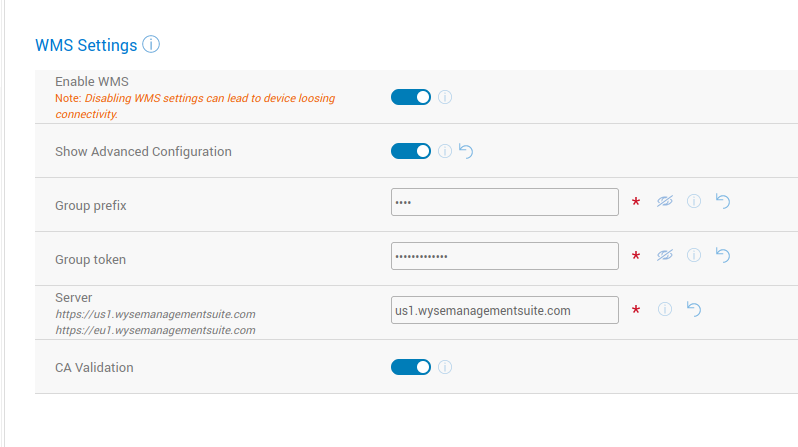
Maybe not related but just for general info, the Logitech C920e comes shipped with the microphone locked by software. The webcam works fine. The built in mic will not work OOB with ThinOS 9 unless it is first plugged into a Windows device and unlocked by the software download. After the mic is unlocked on a Windows device it can be used without issue in ThinOS 9. I’ve also worked with Poly Studio P5 webcam and its the opposite, the built in mic works and the webcam does not; Poly Studio is working with Dell to add their drivers to ThinOS 9 build.
What is the make/model of the USB webcam?
Spoke to Dell about it some time back and it was coded into ThinOS 8 since Citrix Receiver was so heavily modified by Dell for ThinOS 8. In ThinOS 9 they’re just using CWA for Linux. I can reproduce the same Citrix Session Reliability issue in CWA for Linux on my Ubuntu machine.
- Windows 10/CWA 21.06 – unplug Ethernet, session reliability kicks in after 30 seconds with opaque Citrix session screen and count down timer in top right corner
- Linux Ubuntu 20.04/CWA Linux 21.06 – unplug Ethernet, session reliability does not show an opaque Citrix session screen and no count down timer the screen is just frozen with no response. Plug the Ethernet back in after one minute and the session is resumed
- ThinOS 9.1.3112/CWA Linux 21.04 – unplug Ethernet, session reliability does not show an opaque Citrix session screen and no count down timer the screen is just frozen with no response. Plug the Ethernet back in after one minute and the session is resumed
This must be a Citrix Workspace App for Linux issue and I’ve opened a case with Citrix.
Had the same issue, here’s the fix I got from Dell engineering:
For upgrading from ThinOS 9.1.1131 or 9.1.2101 using DTOS_9.1Full_9.1.3112.pkg-V9.1.3112 to 9.1.3112 in WMS you must add the group token and prefix under WMS Advanced>>Services>>WMS Settings and (very important the engineer said) set the server as us1.wysemanagementsuite.com without the http:// or without the https://
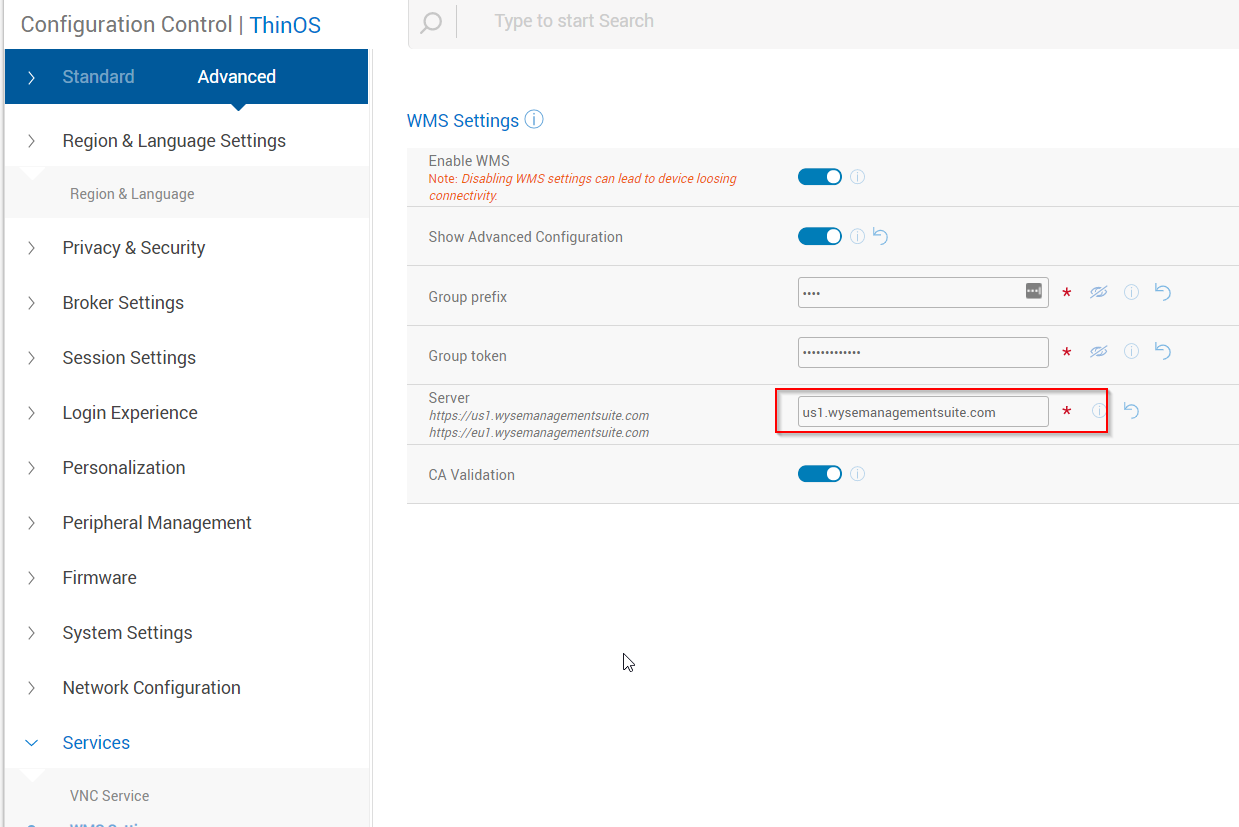
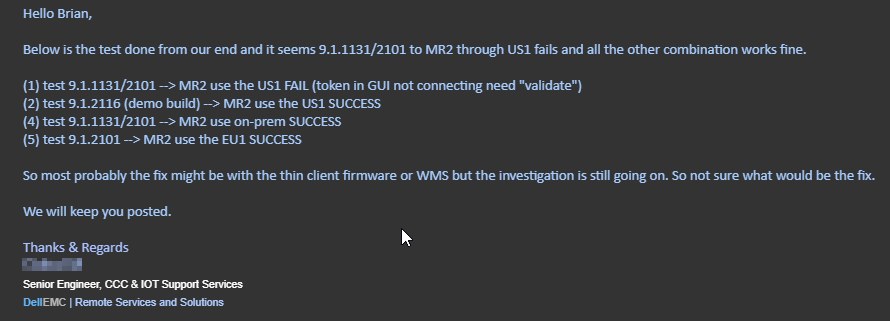
I can confirm this fixed it. I got a preview of ThinOS 9.1.3109 from my rep (version on release may be different) and the issue is fixed.
July 14, 2021 at 6:57 pm in reply to: WMS 3.3 276 Public Cloud Missing UC Virtual Channel Settings??? #105794Appears this is correct in WMS now, they are missing and it will match the Admin Policy Tool settings in ThinOS 9.1.3109 (checked my preview copy). Since Citrix 21.4 went from 32 virtual channels to 64 virtual channels, those UC virtual channels will be on by default and there is no longer a need to turn them on and off.
I’ve tried verbose logging on my 5470 and it hasn’t seemed to make a difference
This would be good to know, thanks for the info. Is there reference number from the known issues/resolved issues that gets released in the Release Notes?
-
AuthorPosts