Forum Replies Created
-
AuthorPosts
-
May 24, 2019 at 4:01 pm in reply to: WMS Cloud version zero toolbar activation in left margin not functioning/visible #49884
Thanks for the explanations. As soon as I set the parameter in the section “advanced” it works. That’s great.
It is still not clear why I have the parameter (ToolbarEnableOneSession) in WMS.ini and this is configured to “no” although I can not set the parameter in the WMS configuration.May 22, 2019 at 10:13 am in reply to: WMS Cloud version zero toolbar activation in left margin not functioning/visible #49857I understand the entry now. I’m not sure how the entry (ToolbarEnableOneSession = No) came in the WMS.ini file. Here again an excerpt from the WMS.ini file on the client.
SysMode = VDI Toolbardisablemouse = no toolbarclick = yes Toolbardelay = 0 toolbarautoquit = Yes Toolbar_no_conmgr = No Toolbardisablehotkey = No ToolbarEnableOneSession = No toolbarstay = 1 toolbarclick = No ToolBarAutoQuit = No EnableLogonMainMenu = Yes
I do not find this parameter (ToolbarEnableOneSession = No) in WMS. In the config generator (WDM environment) I had the parameter “ToolbarEnableOneSession” (see printscreen).
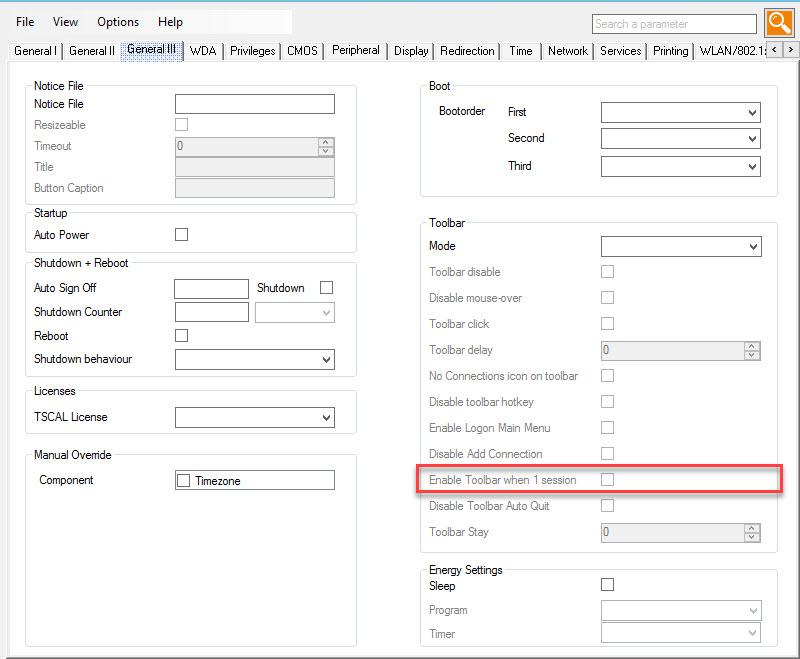
So I assume that I have to add the parameter in the section Advanced (missing WMS options). Can I set parameters via WMS parameter Settings and at the same time in the Advanced section other entries (same parameters)? In what order are the parameters processed?May 21, 2019 at 4:02 pm in reply to: WMS Cloud version zero toolbar activation in left margin not functioning/visible #49854I briefly looked at my configuration (see first posting) and now see that the option “Enable Toolbar when 1 session is set to No”. How can I set this option to YES? I entered the parameter in the “advanced” area in WMS Config as follows: ToolbarEnableOneSession=yes. In the system information (on the client) now comes the message that this parameter is an invalid specification.
Could the missing parameter be the cause of the Zero Toolbar not showing up? If so, what is the “correct” parameter and where should it be entered? As far as I have two sessions the zero bar is visible.
May 10, 2019 at 4:40 pm in reply to: WMS Cloud version zero toolbar activation in left margin not functioning/visible #49794I can reproduce the behavior of the client. User 1 logs in to Thinclient 1 and the “Enable zero toolbar activation in left margin” option does not work.
user 2 logs in to thinclient 1 and the “Enable zero toolbar activation in left margin” option works perfectly.
If I move a device in another WMS group the behavior is the same as described above. In my view, the user makes no mistake.May 3, 2019 at 4:07 pm in reply to: WMS Cloud version zero toolbar activation in left margin not functioning/visible #49741I checked this myself on the spot. Everything OK. My consideration is whether policy sections (e.g. visual experience) which parts within this section get by inheritance (group production) and which parts (group AICH) are set directly (device is member of this group) have this behaviour?
Is it correct that you have such a mixed policy described above or should you make sure that it is not mixed within a section?Regards
Roman
May 3, 2019 at 3:08 pm in reply to: WMS cloud version WMS Agent failed to checkin Errorcode 7700 sub error code 172 #49739the latest one 8.6_019 and the client is visible and checked in WMS. Any idea what the error code means?
I have received information from users that the Refresh Monitor problem no longer occurs. Therefore I cannot send a print screen at the moment. I will consider the ticket closed. If there are monitor problems again, I will send print screens.
Thanks for your support.April 9, 2019 at 3:58 pm in reply to: WMS 1.3.1 cloud version get rid of visible default rdp connection #49533works perfect
thanks roman
April 5, 2019 at 11:09 am in reply to: error uploading bios (zd10_bios.bin) on WMS 1.3.1 cloud version #49482I am not sure if this solution fixes the problem. Bios upload from Thinclient 3030LT works fine and Bios upload from D10_bios.bin is not working? Where are the differences in uploading these two bios?
we have an ousourced data center (IaaS, PaaS) in which all servers are. Our employees have thin clients (ThinOS) and access VDIs in the data center via Citrix. In other words, there are no servers in the LAN of the employees (location). Currently I have a WDM installation on a server in the data center. I would like to eliminate this server (costs). My consideration now is that I run the WMS version in the public cloud (low cost, outsourced maintenance) with the required remote repository on a cheap rented server in the cloud (not in the outsourced data center). So I can keep the maintenance costs low. Therefore I would like to know, if the WMS_Repo must be local (LAN of coworker) or if it can be also remote (not in the LAN coworker), assuming good InterNet speed.
Hope not to bother you too much
So this means that the “local” repository could also be on a Server in the cloud somewhere and not necessarily on the LAN where the clients are?
So what is the advantage of using WMS pro public cloud version in terms of saving costs, when there is still a local repository on a windows server needed. How about home office places? Do I have to setup the ThinOS client inhouse and send it then to the employee’s home office place? How about upgrade ThinOS version? Is a home office place then using the local repository at the company place.
Are there any documentation besides the admin7deployment guide to get in-depth knowledge of the concept.
Roman
Thanks for your answer, but what does it mean condors
Hi CG
I played with the settings you mentioned around. I could change Mainscreen1 from left to right screen but the main problem still exists. Probably I didn’t explain it clearly. So here is a second try.
Using the thinclient model 3030LT with two displayports. The two monitors are connected with a monitor cable (DP to DVI)
Monitorsettings:
Left monitor is second screen, right monitor is main screen.
In VDI Mode the overlay Toolbar of the wtos system stays always on the left side of the main screen and not on the left side of the most left screen. Therefore, it is quite hard to hit the overlay-toolbar of the wtos system in full-screen sessions because the toolbar is right in the middle of the two monitors. In other words, on the left side of the right screen. Is there a way to put the overlay toolbar of the wtos system in full-screen session on sides other then left of the main screen?
I do have the same problem on 5012 Models but this model has a displayport and a DVI-Port to connect monitors.Sorry but I am not aware of those options. Can you please support me? What would you put into the wnos.ini to resolve my problem?
Thanks for your advice
-
AuthorPosts