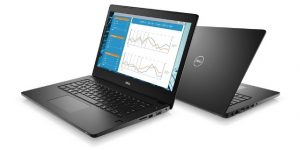As many of you have already asked for several times in the forum has happened yesterday.
Dell has released the latest and greatest version of its ThinOS operating system.
This release is packed full of new and cool features.
Here is a comprehensive list of all new additions.
– VMware Blast protocol is included
– Citrix HDX Real Time Optimization Pack was updated to version 2.2.100. You have now support for RTME 1.8 and 2.2 in just one package
– Citrix ICA Self-Service Password Reset (SSPR) added
– QUMU multi-casting
– HTML5 Video Redirection
– Bluetooth 4.0
– Simple Certificate Enrollment Protocol (SCEP)
– Changing display resolutions works now without rebooting
– Security enhancements: Firmware signature. After upgrading to 8.4, you have a signature check included. Therefore, you cannot downgrade anymore unless you use Autoload=1 VerifiySignature=no
If you are under ThinOS maintenance you can now download the new firmware directly from Dell Digital Locker. Simply log in, select “Wyse ThinOS Maintenance” under Products and then “Available Downloads”. All the new different versions are listed there. The naming is not always intuitive, but I am sure you guys will figure it out.
ThinOS 8.4 is available for the following plattforms:
Platform Image name
Wyse 3010 thin client with ThinOS (T10) DOVE_boot
Wyse 3020 thin client with ThinOS (T10D) T10D_wnos
Wyse 3030 LT thin client with ThinOS U10_wnos
Wyse 3030 LT thin client with PCoIP PU10_wnos
Wyse 5010 thin client with ThinOS (D10D) ZD10_wnos
Wyse 5010 thin client with PCoIP (D10DP) PD10_wnos
Wyse 5040 AIO thin client with ThinOS (5212) ZD10_wnos
Wyse 5040 AIO thin client with PCoIP (5213) PD10_wnos
Wyse 5060 thin client with ThinOS D10Q_wnos
Wyse 5060 thin client with PCoIP PD10Q_wnos
Wyse 7010 thin client with ThinOS (Z10D) ZD10_wnos
As there was an issue with analog audio recording on the 3040, the release of 8.4_009 for Wyse 3040 was postponed.