Forum Replies Created
-
AuthorPosts
-
Hi again and thank you for your patience. I noticed that you wrote that is getting SignOn=Yes. Earlier in your tread you have written both SignOn=No and SignOn=0 is the right answer and i can see that i have been using SignOn=No in my wnos.ini.
I changed it to SignOn=0 and i don’t think you will guess what happend. Now every other time the Sign on box is there and every other time it’s not.
It did this about 10 times and then it went back to presenting the login box every time again without me changing anything.
Great that solves one problem 🙂 Thank you.
But the login problem still persist. What i think is strange is that when i factory reset the client the login box does not appear during the first boot. Only from second boot and forward.
Since no one seems to have an answer for what’s happening and also that VNC into the box doesn’t work should i conclude that all 40 units we bought are DOA and i should return them ? I know this is not the official support of Dell so maybe i should contact them before i return them.
Kramar, thank you for your tip. We did use WDM in the past but we really never used it because these boxes are used for one thing only and that is to connect to one virtual machine. When the old clients where set up i think we did not change the config for 8 years so a very simple setup.
Also it’s important that these clients work even if the internet connection is down so the FTP/DHCP server is local but the WDM would have to be central and we have had problems with the clients not booting properly when they are unable to contact the WDM.
Hi, i belive that it’s good practice and many forums recommends så x out and 0 out internal ip addresses before posting in a public forum. In the real wnos.ini there are real ip addresses domains and usernames.
Rootpath=/Firmware is to have firmware in one place in the FTP server instead of in every individual catalog. This worked with the C10LE at least.
Of course when the clients boot’s up after a factory reset it gets the information it needs from DHCP and then reads the wnos.ini file and knows where to connect. What i’m saying is that during that boot the login box does not appear.
When i log out of the remote session without restarting the Wyse client the global.ini is empty. Next restart the login box appears again and global.ini is populated.
First boot after factory reset the global.ini is empty. But it stills connect to the right RDP session.
Second reboot when the login box appears, global.ini is populated with what seems like the same parameters as in my wnos.ini.
Hi, and thank you for answering. Tried that, no difference.
Also, if i factory reset the box. The login does not appear the first and second time.
Included a picture of the login box if that helps.
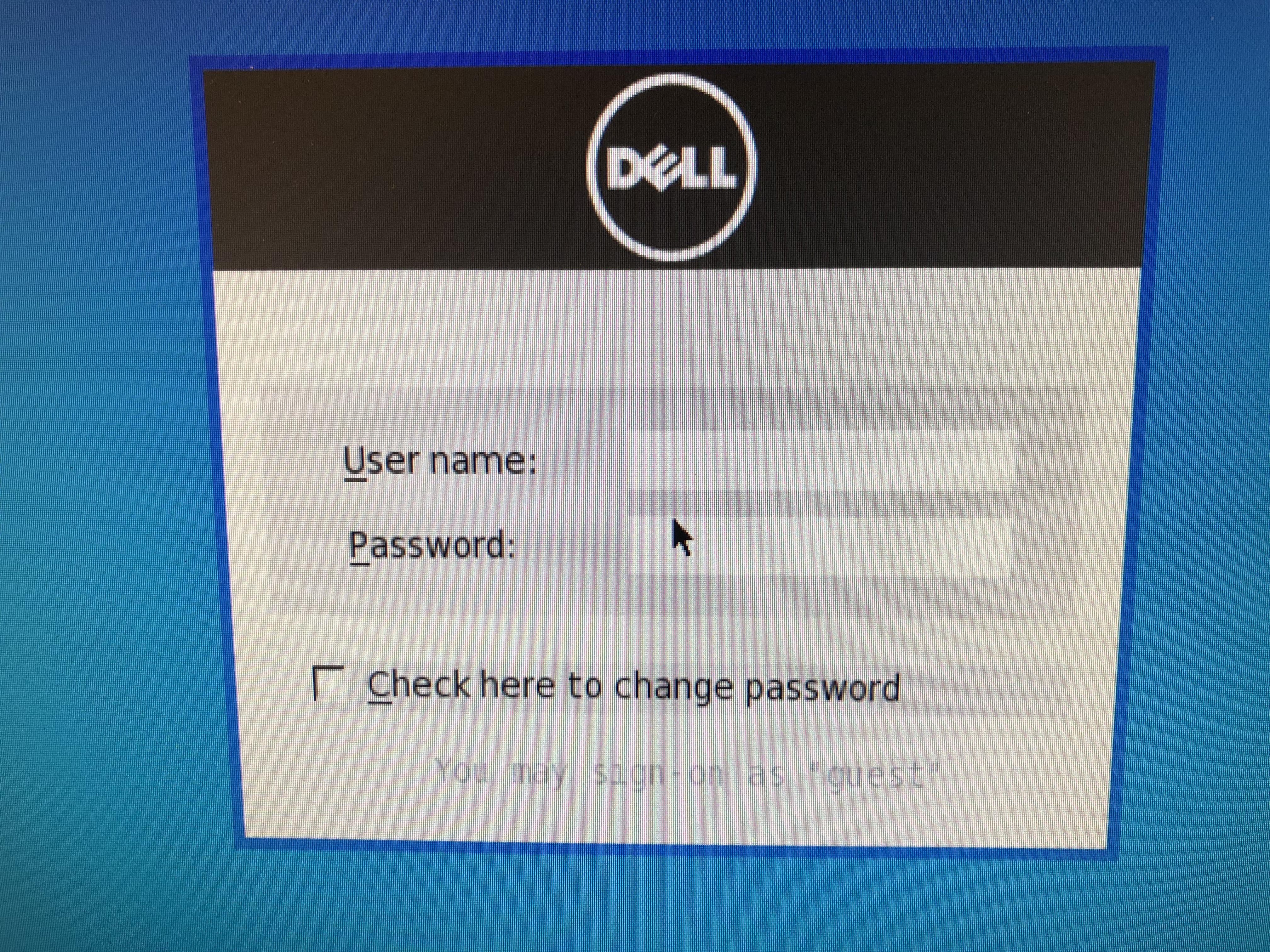
-
AuthorPosts