Forum Replies Created
-
AuthorPosts
-
Good news.
Where is “but needed to set “interface redirect” specify if interface redirect should be on or off” found? Was that thin client side or Citrix policy side? I’m not familiar with it.
would be great to have additional information.
Did you have a working policy previously or you are trying to get one working?
Did you check the VID/PID of your keyboard and make sure its listed, not sure if newer keyboard have come out or if a different regional/language layout would have a different VID/PID value as mine are English US and English UK.
Do you have everything configured on the Citrix side to allow USB pass-through?
I’ve been working with Dell Engineering on this for some time. It would seem to me they have to update the version used to go from 8.6 to 9.x. If MR1 is an upgrade from the ThinOS 9.x configuration/policy settings in WMS under firmware I don’t think it will help, this needs to be the firmware from 8.6-9.x that you upgrade from in the regular Thin OS policy not the ThinOS 9.x policy
Fingers crossed.
What did you upgrade from? Are you using the Advanced line INI of
Device=Screen SupportBigMonitor=yes
From the release notes, The SupportBigMonitor parameter enables you to connect displays with screen resolution up to 3440 x 1440. This parameter is applicable only to the Wyse 3040 Thin Client.
I was under the impression the max resolution for the 3040’s is 2560×1600@60Hz, are you sure this monitor was ever at max native resolution?
Was just going to say the same, sounds like the Citrix package isn’t installed.
The enable/disable proxy has to be done locally on the device using the local admin policy tool under Network Configuration and then Proxy. After a factory reset or after the upgrade from 8.6-9.0 this needs to manually be done for 3040’s.
I did test the 5070/5470 and that upgrades without issue so the issue is only in the A10Q package not the X10.
I’ve been using this setting for about 2 years. Within a Citrix session using WebEx and Zoom the quality and performance is still pretty bad and you may want to check settings within the applications to. This is with Logitech C920 cameras. What are you trying to use the camera in that you know the settings are being ignored. Is this allowing USB pass through for video or is it coming through as a Citrix HDX Webcam?
#Webcam settings
Device=Camera format=raw width=800 height=448 fps=30 samplerate=0 optimize=NoI had an issue awhile ago with the name length of the file and also had to convert it from PNG to JPG, it was a few firmware revisions ago. I would convert it to jpg to reduce its size and shorten the name to ensure there isn’t a character limitation you’re hitting.
Was this working previously?
So by default WTOS 9 has Proxy enabled, even if I do a WTOS 9 factory reset the proxy is enabled and has to be manually disabled. Other observations
- The default URL for the WMS check-in is incorrect I had to change it from us1-pns.wysemanagementsuite.com (the MQTT URL) to https://us1.wysemanagementsuite.com (the WMS URL)
- WTOS cannot check-in to WMS due to the proxy being enabled by default in WTOS 9
- After the proxy is disabled, WMS check-in is available and the policy can be applied to the 3040
I did.
I’m rolling back again to 8.6_206 and then upgrading to 8.6_303 and then i’ll try the prod version of WTOS 9. I don’t remember reading anything about needed to be on a specific version of 8.6 to then upgrade to production, but when WTOS 9 was dropped, 8.6_206 was all that was out.
Thank you again for all your help and feedback ConfGen. I was very happy to see you in the beta forum as well so I knew this forum would be well prepared for the major release of WTOS 9.

Ok so the beta drop is working, seems like an issue with the prod release, I have to laugh at that.
I know its baffling, I am too which is why I’ll reach out to Dell. I’m trying a couple other things to see if I can use the Beta Drops to upgrade with in my WMS Cloud Prod to see if those work or not. It could be something “not turned on” in my WMS Cloud but this should just work like it did in Beta.
I’m using WMS public cloud, its managed by Dell. To your point though, enrollment validation is turned off and there is no pending enrollments.
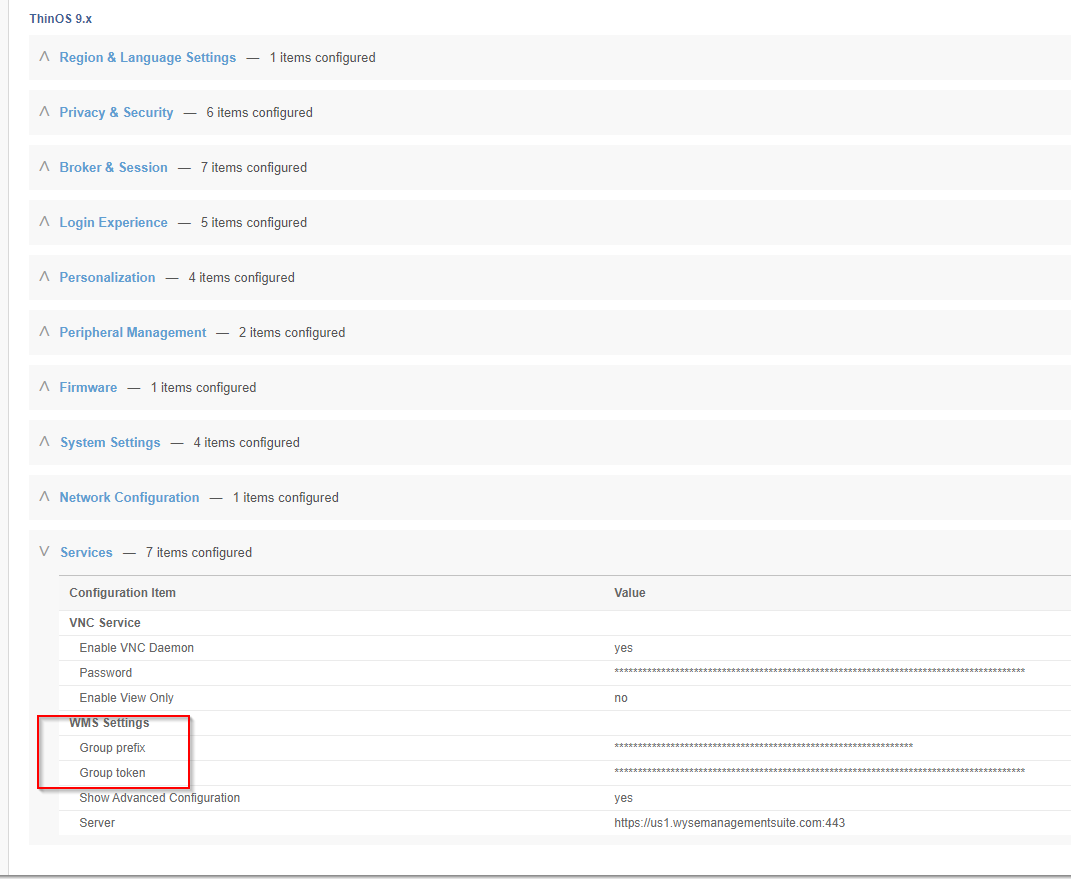
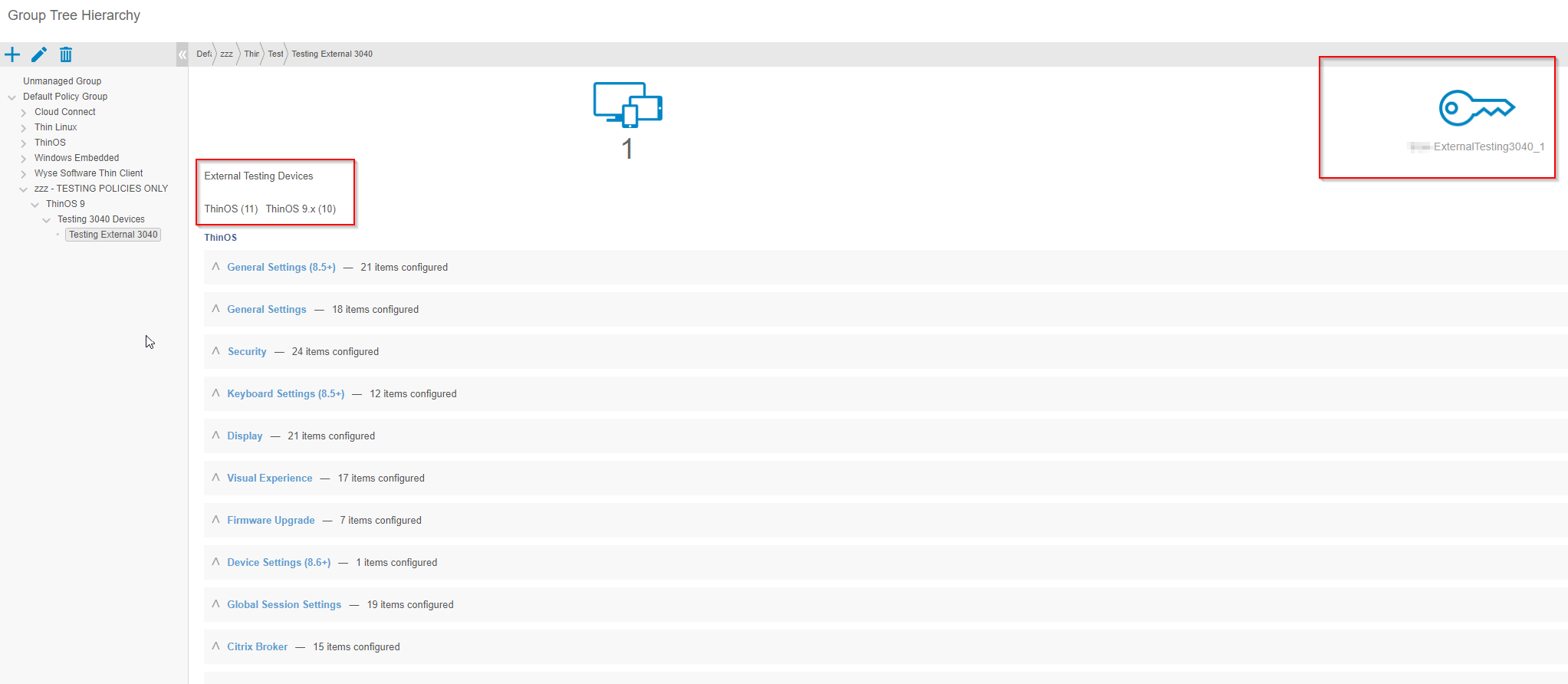
-
AuthorPosts