- This topic has 41 replies, 5 voices, and was last updated 3 years, 7 months ago by
brian1020.
-
AuthorPosts
-
April 2, 2020 at 9:42 pm #52029
Hi All
I’m the thin client admin for my firm. I’m trying to test a WTOS 9 config from home. I’ve set my test policy as my production 8.6_206 policy and then change the firmware to 9.0.1136. The upgrade took and in WMS 2.0 my WTOS9 policy is configured and WMS validation key the same as the WTOS 8.6_206 validation key. After the WTOS9 upgrade it only received a base configuration like its OOB.
Here is what the event log is showing:
WMS: failed to check-in: URI does not contain a protocol:
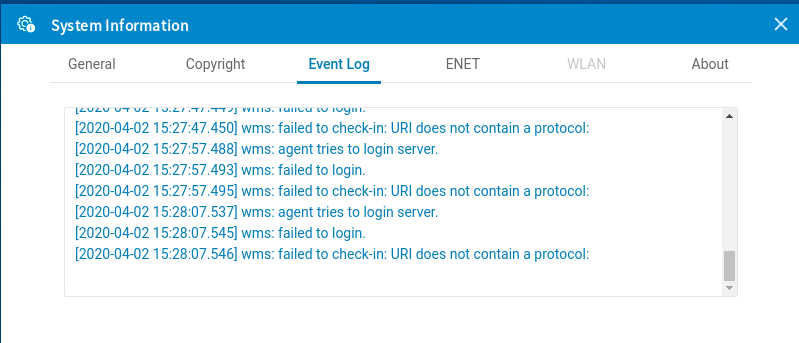
I then performed a factory reset and walked through manually entering my group registration token and I get the same message. Anyone seen this yet? I was in the WTOS9 beta and had no problem setting up a working policy.
April 2, 2020 at 10:01 pm #52030I even set my thin clients IP manually in my router and put that IP in the router DMZ which I should not be necessary for a home setup and its still giving the same message. You should be able to key in a group registration token with an OOB factory reset experience but that doesn’t seem to be the case.
I’ll likely open a case with Dell tomorrow.
April 5, 2020 at 1:21 am #52034Screenshot your WMS settings
April 5, 2020 at 9:59 am #52035Post a screenshot of your local WDA agent config
Make sure that you have added https:// in front of the WMS server name.CG
April 6, 2020 at 4:07 pm #52040I can’t see my posts with screenshots, not sure why.
April 6, 2020 at 4:31 pm #52042 April 6, 2020 at 4:31 pm #52043
April 6, 2020 at 4:31 pm #52043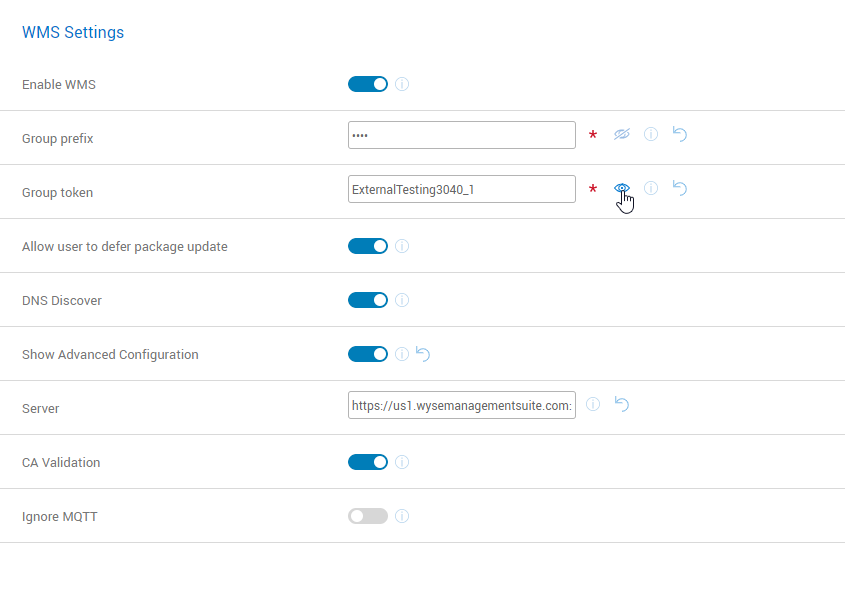 April 6, 2020 at 4:44 pm #52044
April 6, 2020 at 4:44 pm #52044Could you try with/without
– DNS Discover
– leading “https://”
– CA Validation
– Show Advanced ConfigurationCG
April 6, 2020 at 9:08 pm #52058Thanks ConfGen
I’ve tried with and without all of those things and nothing has changed. I’m going to reach out to Dell. This isn’t urgent but I figured I’d like to test as a home worker since I am a home worker now for the next couple months.
The same device I can roll back to 8.6_206 and register with the same group token and it has no issue, then when i flip the firmware from 8.6_206 to 9.0_011.36 after it updates it doesn’t know how to check in.
Should I not have the same group registration token name inn my 9.x WMS policy as I do in the 8.6 WMS policy? Meaning in the WTOS 9 policy you have to set a group registration token and I have it the same as the 8.6 token.
April 6, 2020 at 9:09 pm #52059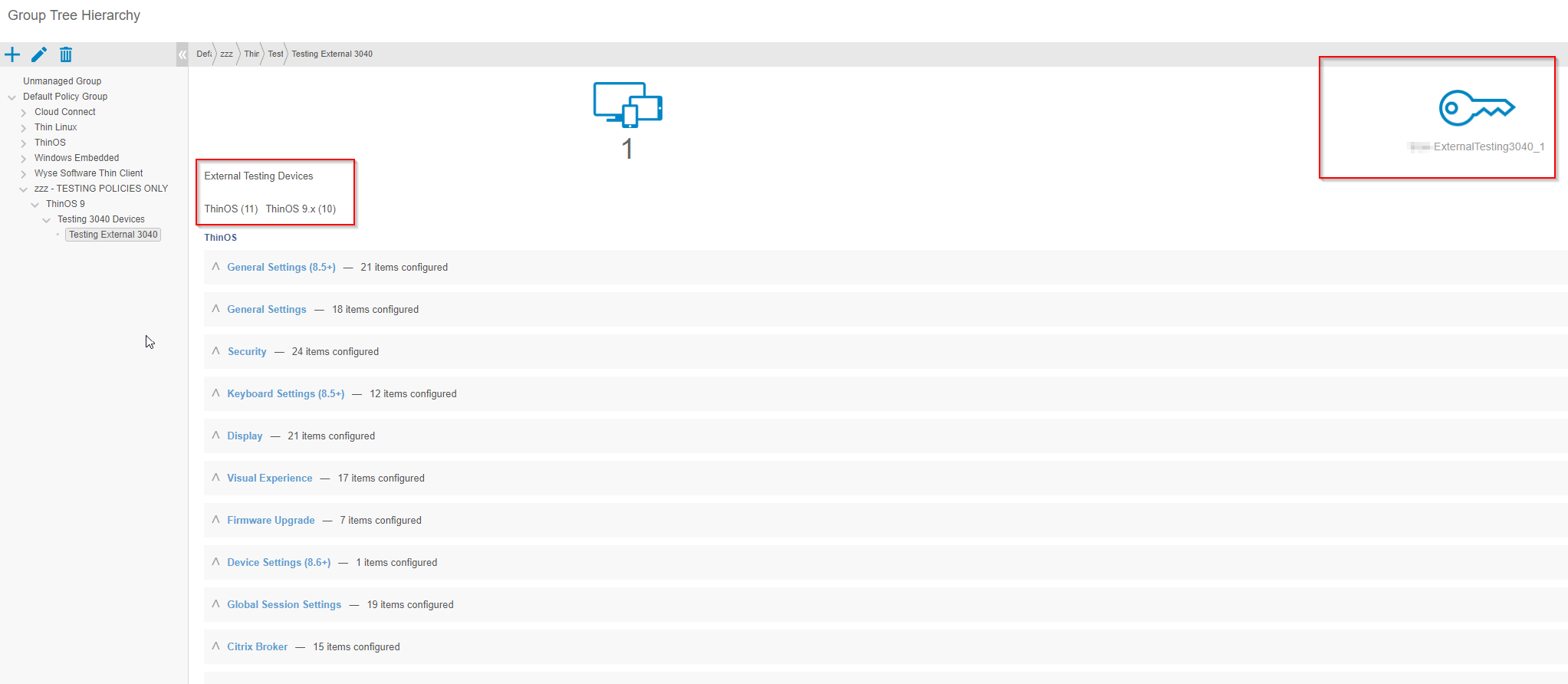 April 6, 2020 at 9:09 pm #52060
April 6, 2020 at 9:09 pm #52060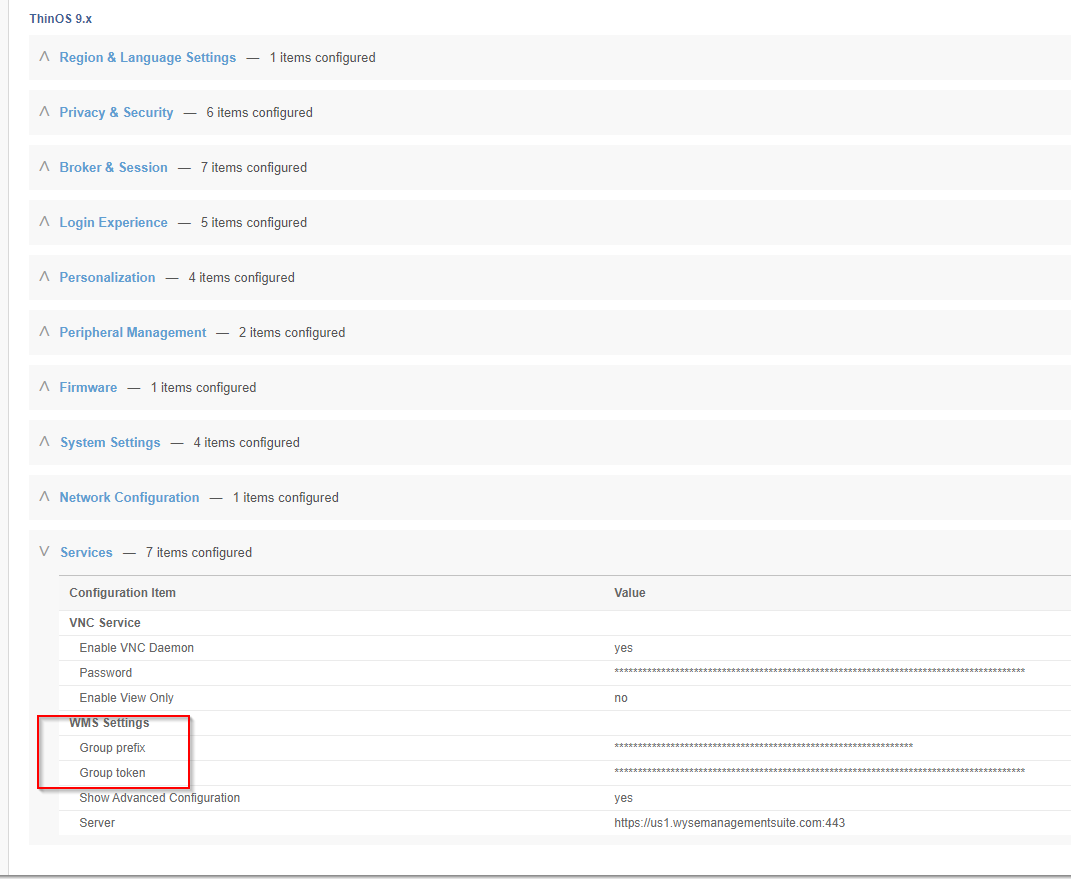 April 6, 2020 at 9:35 pm #52061
April 6, 2020 at 9:35 pm #52061Did you do a WMS upgrade to 2.0 or a fresh install?
If fresh, check in the Devices tab for „unvalidated devices“ and validate it.CG
April 6, 2020 at 9:40 pm #52062I’m using WMS public cloud, its managed by Dell. To your point though, enrollment validation is turned off and there is no pending enrollments.
April 6, 2020 at 10:00 pm #52064My bad. You wrote us1.wysemanagementsuite.com.
Sorry, but running out of ideas.CG
April 6, 2020 at 10:14 pm #52065I know its baffling, I am too which is why I’ll reach out to Dell. I’m trying a couple other things to see if I can use the Beta Drops to upgrade with in my WMS Cloud Prod to see if those work or not. It could be something “not turned on” in my WMS Cloud but this should just work like it did in Beta.
-
AuthorPosts
- You must be logged in to reply to this topic.