- This topic has 23 replies, 4 voices, and was last updated 5 years, 7 months ago by
Lsavripen.
-
AuthorPosts
-
April 11, 2018 at 4:33 pm #46469
We have this working in our environment with RDS 2016. Have you added certificates as CG suggested?
Config example:
AddCertificate=GeoTrustPrimaryCA.cer
AddCertificate=BPClass3CA3.cer
AddCertificate=BPClass3Rot.cer
ConnectionBroker=Microsoft
VDIBroker=portal.domain.com
SignOn=YesMay 4, 2018 at 12:41 pm #46680Hello,
We managed to get to the bottom of the broker with certificates issue and our Wyse terminals now connect to our 2016 RDSH collection successfully.
Now we re trying to automatically shutdown the Wyse terminal after 2016 RDS log off, I have included the below parameters in my mac.ini but this does not seem to work, any help on same would be appreciated.
Thank you.
Regards,
Lsavripen
May 4, 2018 at 4:50 pm #46685It has to be
AutoSignoff=yes Shutdown=yes
Shutdowncounter=30ONLY TWO LINES!!!
CG
September 25, 2018 at 11:07 am #47784Hi Lsavripen,
How did you resolve the RD Broker Sign on failed issue as I have the same thing. Was it certificates that was causing the issue as we are using Godaddy certificates.
Kind regards
Richard
October 1, 2018 at 11:50 am #47799Hi Richard,
Yes did not specify the certificates in the WNOS folder of IIS, when placed it and specified the path inside the INI, that made it work.
Regards,
Lsavripen
October 1, 2018 at 3:52 pm #47802@Confgen : When we logon on our RDS farm on new WTOS firmware 8.5_017 from a 3040 model, we get the Windows on screen keyboard popping up. Is there a parameter to get same disabled from the Configuration Generator tool?
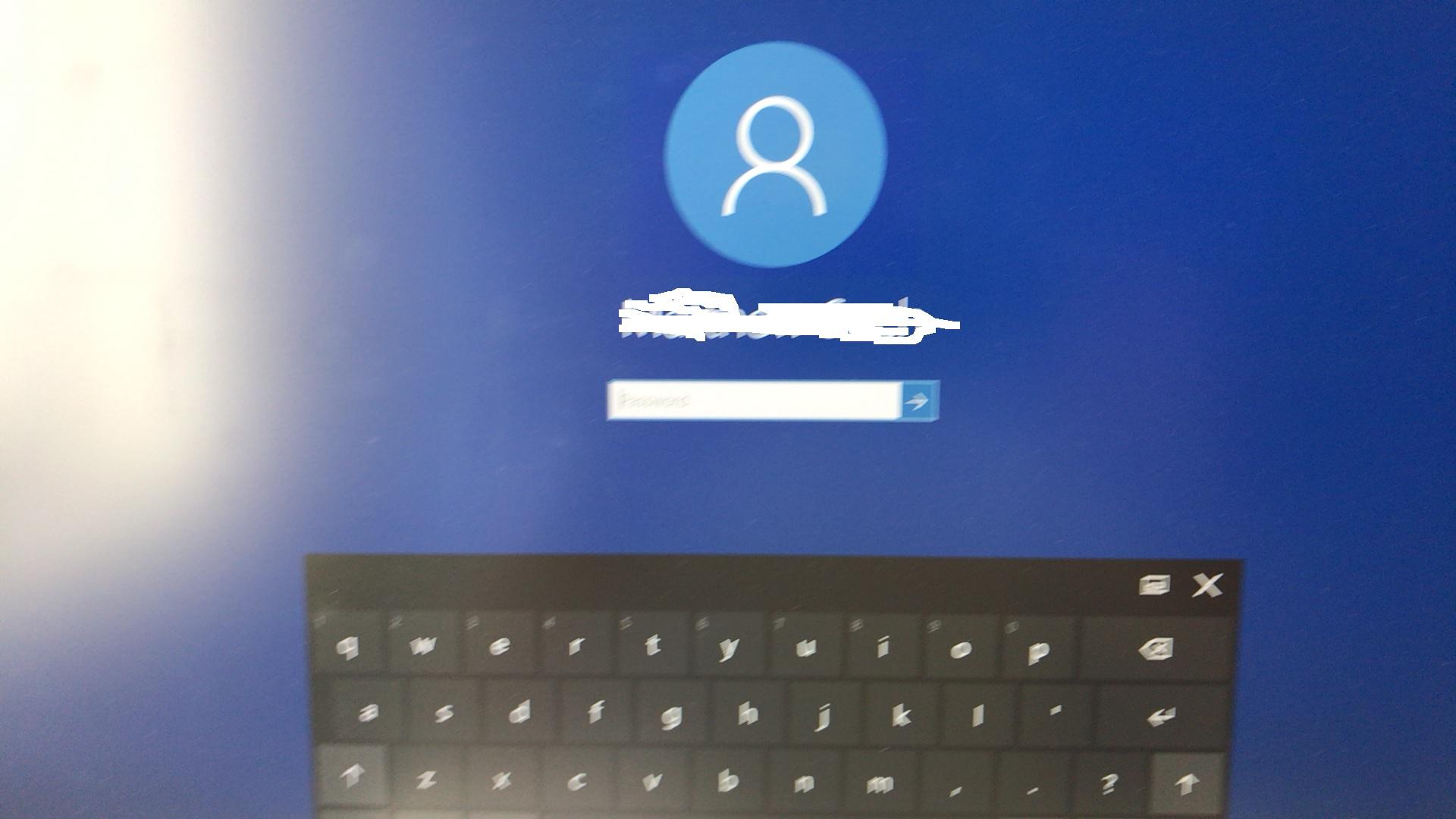
Please advise.
Thank you.
Regards,
Lsavripen
October 1, 2018 at 3:59 pm #47803This only happens with 3040 and 8.5_017?
CG
October 1, 2018 at 4:44 pm #47804Yes, this was not happening on previous WTOS versions. Happened only when we upgraded 2 test Wyse boxes to 8.5_017.
October 3, 2018 at 9:12 am #47813Hello, any ideas how I can disable it via the WDM or WCM tool?
I do not think we can set a GPO to disable the on-screen keyboard from the back end as it is definitely triggered by the Wyse behaviour since we updated its firmware.
Regards,
Lsavripen
-
AuthorPosts
- You must be logged in to reply to this topic.