- This topic has 4 replies, 4 voices, and was last updated 6 years, 3 months ago by .
Viewing 5 posts - 1 through 5 (of 5 total)
Viewing 5 posts - 1 through 5 (of 5 total)
- You must be logged in to reply to this topic.
Hi
Wyse 3040 support BIOS settings changes with wnos.ini ?
I tried to setup AC Recovery automatically with configuration configurator, without success.
Maybe another way to do this change ?
Regards
I have found something like this in the documentation, that you can implement into wnos.ini:
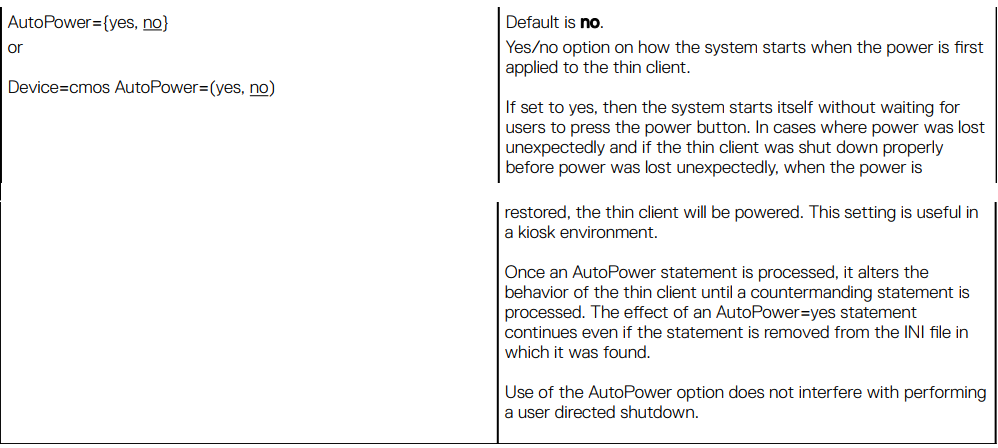
I haven’t tried it but I hope it will help you.
This will be possible with the next ThinOS release 8.4_110.
Parameter is then
Device=DellCmos ACRecovery=PowerOn
3040 is currently the only unit with a different BIOS than all others.
CG
Hi guys,
I tried both “Autopower=yes” and “Device=DellCmos Audio=no ACRecovery=PowerOn” entries and Autopower functionality is not working in Wyse 3040.
Firmware 8.4_B112 / BIOS 1.2.2
Can anyone confirm this?
You have to pass the BIOS password, otherwise the BIOS commands are getting ignored.
Device=DellCmos CurrentPassword=”Fireport” Audio=no ACRecovery=PowerOn
CG
| Cookie | Duration | Description |
|---|---|---|
| cookielawinfo-checkbox-analytics | 11 months | This cookie is set by GDPR Cookie Consent plugin. The cookie is used to store the user consent for the cookies in the category "Analytics". |
| cookielawinfo-checkbox-functional | 11 months | The cookie is set by GDPR cookie consent to record the user consent for the cookies in the category "Functional". |
| cookielawinfo-checkbox-necessary | 11 months | This cookie is set by GDPR Cookie Consent plugin. The cookies is used to store the user consent for the cookies in the category "Necessary". |
| cookielawinfo-checkbox-others | 11 months | This cookie is set by GDPR Cookie Consent plugin. The cookie is used to store the user consent for the cookies in the category "Other. |
| cookielawinfo-checkbox-performance | 11 months | This cookie is set by GDPR Cookie Consent plugin. The cookie is used to store the user consent for the cookies in the category "Performance". |
| viewed_cookie_policy | 11 months | The cookie is set by the GDPR Cookie Consent plugin and is used to store whether or not user has consented to the use of cookies. It does not store any personal data. |