Tagged: thinOS
- This topic has 54 replies, 16 voices, and was last updated 4 years, 7 months ago by
stadtmission-chemnitz.
-
AuthorPosts
-
August 7, 2019 at 3:46 pm #50520
Applied all outstanding MS security updates on our Server 2012 R2 gateway server and all T10 and T10D units running 8.6_027 were able to log in using RDS with no problems.
August 13, 2019 at 2:11 pm #50566For me it still don’t work.
After i install the latest firmware 8.6.027 i get this message and it’s like freezing just like that. i can only force poweroff.any idea?
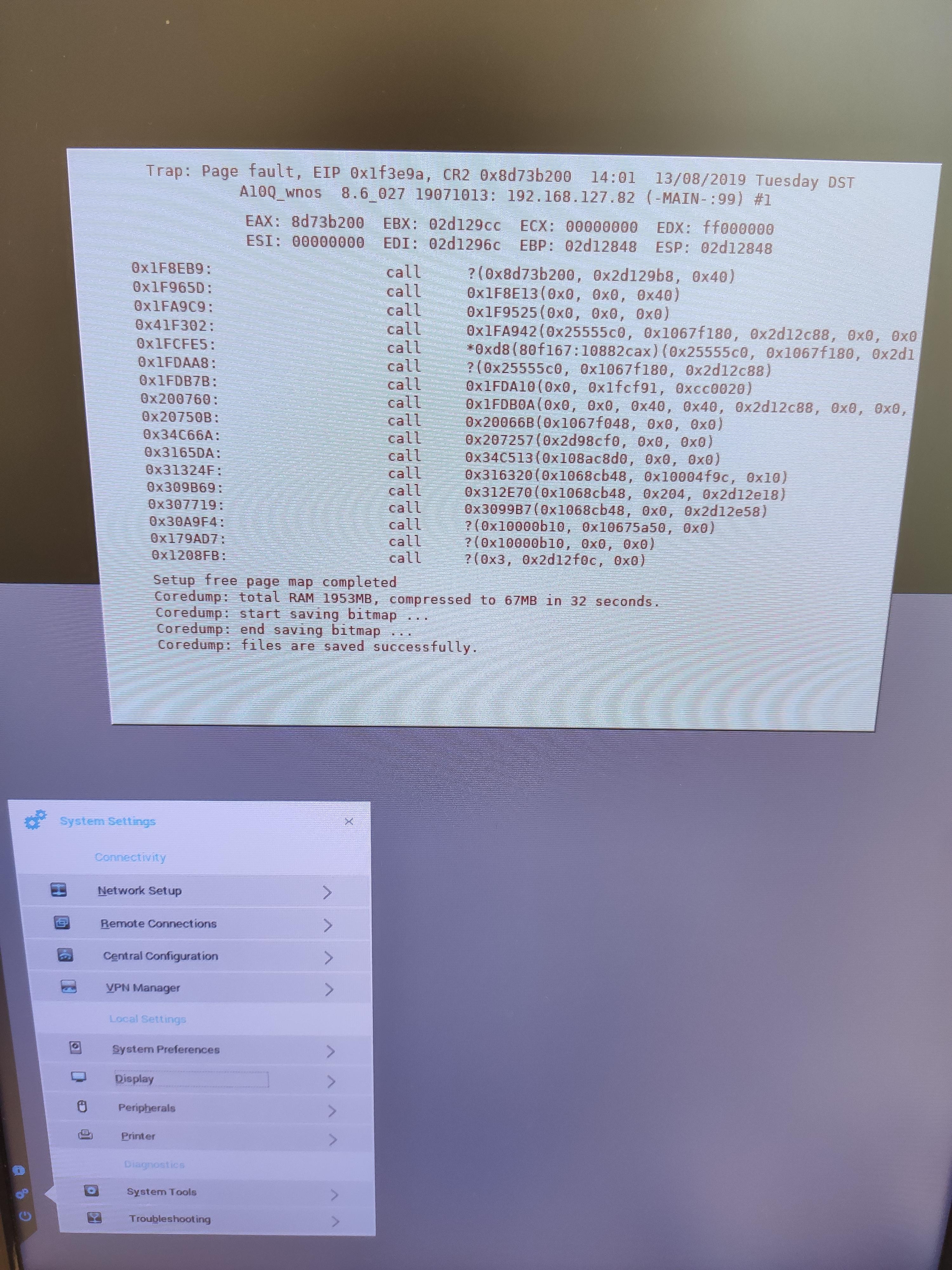 August 13, 2019 at 2:16 pm #50567
August 13, 2019 at 2:16 pm #50567It works!
it was my screen resolution that cause that error.
firmware 8.6.027 works for me!
August 13, 2019 at 2:20 pm #50568Hello,
The FW 8.6.027 seems to fix the TSgateway problem on our 3040 as well. Ongoing production deployment.
Gilles
August 14, 2019 at 9:48 am #50574Hello everyone,
for information, after flashing one of our 3040s he refused to connect to the RDS farm with an error: “Hardawre ID dosen’t match software license”. we had to go through a fixlicence=yes in wnos.ini and everything went back to normal.Gilles
August 14, 2019 at 10:04 am #50575Gilles, thanks for the update. Is it to your entire 3040 pool affected when updated to 8.6_027 or only a few of them?
We have only updated a few 3040’s to 8.6_027 and also updated our DR RD Gateway server with MSFT August security updates and tested connectivity successfully. We are confident enough now to get the production ones rolled out but if we do face any apparent issues, I will share same with you and also let Dell support know if this is common behaviour.
Regards,
Lsavripen
August 23, 2019 at 11:35 am #50659Hello Lsavripen,
this Tuesday we updated 25 wyse 3040 with the latest firwware and they presented us errors with rds connection after flashing. it was a license error.
it is simply corrected with the fixlicence=yes once.
no problem since then.
good luck with your updates.
GillesAugust 27, 2019 at 8:10 am #50669Hello GillesBOULANGER,
Thanks for the heads up, ours too was quite smooth, we still have one office to deploy 8.6_027 firmware but definitely will be smooth upgrade.
The only issue which we face on 8.6_027 up to now is when you lock your RDS 2016 screen is you get a virtual keyboard appearing, Dell Support has confirmed that several clients have same behaviour (Not an issue) as ours, and that they will send a new release in November which will include this virtual keyboard fix.
Regards,
Lsavripen
August 27, 2019 at 9:05 am #50670Okay, thank you, Lsavripen.
We haven’t had this virtual keyboard problem yet, or I haven’t heard about it:) but we are now warned.
We still have a good thousand of 3040s to flash, we’re going to hear about it eventually.Good luck with your deployment.
Gilles
September 6, 2019 at 1:46 pm #50704Hello,
same problem here with Wyse 5470 and ThinOS 8.6.108
The same config with Wyse 3010 or 3040 with ThinOS 8.6.027 without any problems. -
AuthorPosts
- You must be logged in to reply to this topic.