- This topic has 2 replies, 2 voices, and was last updated 6 years, 2 months ago by .
Viewing 3 posts - 1 through 3 (of 3 total)
Viewing 3 posts - 1 through 3 (of 3 total)
- You must be logged in to reply to this topic.
I’m introducing Horizon VDI and will have instances throughout it’s lifecycle whereby users will need to have access to multiple desktop/server pools for testing purposes. I’m struggling to get my config file to NOT auto connect to any desktop pool. I want the users to be able to choose should they have access to more than 1 desktop pool and autoconnect if they only have access to 1 desktop/server pool. This works totally fine outside of ThinOS and I’m struggling to find any documentation on it anywhere the web.
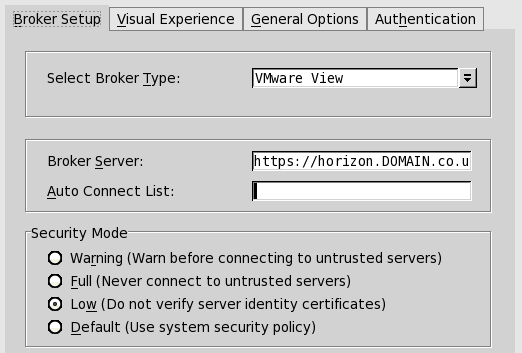
My current WNOS.ini has the above settings specified, but upon logging on it sends me straight to an ‘IT’ desktop pool instead of allowing me to choose which desktop I would like to use.
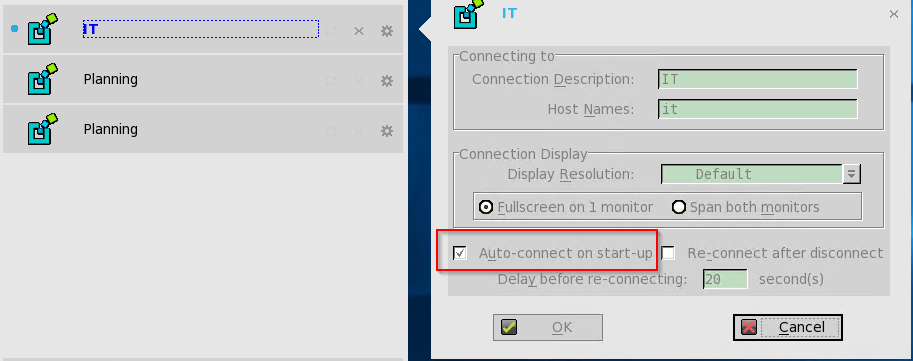
As above it’s set to autoconnect, but I cannot find where. The two remaining ‘Planning’ desktop pools both have this check box empty.
Any help much appreciated.
LS
…it’s randomly started working.
Logged in again via Horizon Windows client, set my default/auto connect machine, logged on, logged off, took auto connect setting out, logged on, logged off, went back to thin client.
No longer auto logging onto any desktop. And settings have now cleared.
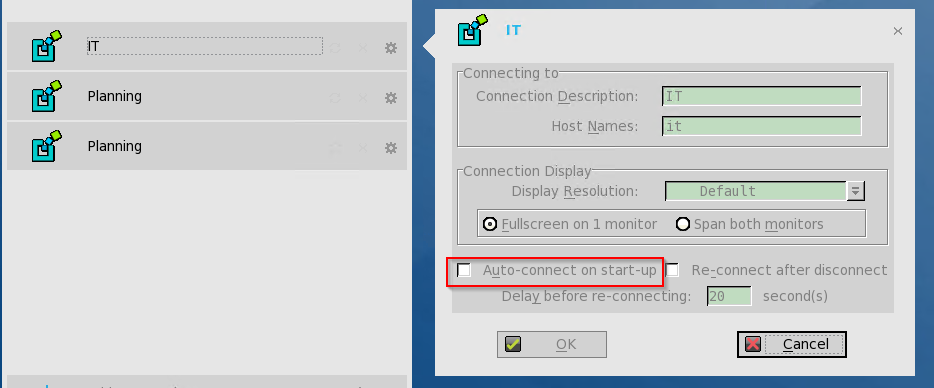
You can use this wnos.ini parameter to control it.
SessionConfig=ALL AutoConnect=no
Typically, if there is one desktop/app then ThinOS will autostart this. If there are more than one, nothing is started.
CG
| Cookie | Duration | Description |
|---|---|---|
| cookielawinfo-checkbox-analytics | 11 months | This cookie is set by GDPR Cookie Consent plugin. The cookie is used to store the user consent for the cookies in the category "Analytics". |
| cookielawinfo-checkbox-functional | 11 months | The cookie is set by GDPR cookie consent to record the user consent for the cookies in the category "Functional". |
| cookielawinfo-checkbox-necessary | 11 months | This cookie is set by GDPR Cookie Consent plugin. The cookies is used to store the user consent for the cookies in the category "Necessary". |
| cookielawinfo-checkbox-others | 11 months | This cookie is set by GDPR Cookie Consent plugin. The cookie is used to store the user consent for the cookies in the category "Other. |
| cookielawinfo-checkbox-performance | 11 months | This cookie is set by GDPR Cookie Consent plugin. The cookie is used to store the user consent for the cookies in the category "Performance". |
| viewed_cookie_policy | 11 months | The cookie is set by the GDPR Cookie Consent plugin and is used to store whether or not user has consented to the use of cookies. It does not store any personal data. |