- This topic has 2 replies, 2 voices, and was last updated 5 years, 3 months ago by
Lsavripen.
-
AuthorPosts
-
December 18, 2018 at 3:32 pm #48450
Hi there,
Please note that our Swiss branch Wyse boxes (3040’s running on WTOS) have to input their AD password twice with that unlock password field which other offices running the same WNOS.ini and firmware version do not have (RDSH Broker is Windows Server 2016). Do you have an idea what could be causing this issue?
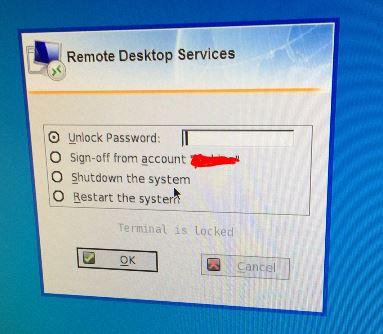
Regards,
Lsavripen
December 18, 2018 at 3:54 pm #48451Post your wnos.ini
CG
January 3, 2019 at 1:51 pm #48522Hello,
Sorry for late reply, see below :-
;*************************************************************
;* General 1 *
;*************************************************************autoload=0
AdminMode=yes Admin-Username=AABBCCDDEE Admin-Password=AABBCCDDEE
Privilege=None ShowDisplaySettings=DDC-Only;*************************************************************
;* General 2 *
;*************************************************************Locale=English
MirrorFileServer=yes;*************************************************************
;* General 3 *
;*************************************************************AutoSignoff=yes Shutdown=yes
ShutDown=turnoff
SysMode=Classic;*************************************************************
;* Peripherals *
;*************************************************************Language=fr_sf
;*************************************************************
;* Display *
;*************************************************************Dualhead=yes MonitorAutoDetect=yes
Screensaver=15 LockTerminal=yes Type=0;*************************************************************
;* Time *
;*************************************************************Timeserver=192.168.1.100 Timeformat=”24-hour format” Dateformat=dd/mm/yyyy
TimeZone=’GMT + 01:00′ ManualOverride=yes Daylight=yes Start=030507 End=100507 TimeZoneName=”W. Europe Standard Time” DayLightName=”W. Europe Daylight Time”;*************************************************************
;* Network *
;*************************************************************SignOn=No
MaxVNCD=1
VncPassword=”XXX” Encrypt=yes
VncPrompt=Yes
AddCertificate=XXX.cer
AddCertificate=XXXIntermediate.cer
VDIBroker=HTTPS://XXX.NET AutoConnectList=FullDesktop
ConnectionBroker=Microsoft
Domainlist=XXX.NET
SysMode=Classic
SessionConfig=RDP DefaultColor=1 TSGWEnable=no
SignOn=yes;*************************************************************
;* Services *
;*************************************************************Service=SNMPD disable=yes
Service=WDM disable=yes;*************************************************************
;* General Session *
;*************************************************************SessionConfig=ALL Smartcards=yes DefaultColor=1 Fullscreen=yes
Let me know what is missing please.
Thank you.
Regards,
Lsavripen
-
AuthorPosts
- You must be logged in to reply to this topic.