- This topic has 10 replies, 4 voices, and was last updated 4 years, 10 months ago by
stadtmission-chemnitz.
-
AuthorPosts
-
April 29, 2019 at 4:18 pm #49691
Hello,
with the current firmware 8.6.B19 there are problems with VNC. Within VNC sessions, the screen will appear with various graphical errors. Such as. green and yellow stripes. The colors are completely mixed up. Is this error known and how can it be fixed? I have already tested several VNC viewers.
Thanks and regards
FrankApril 30, 2019 at 11:38 am #49704hi
only while connecting through VNC?
What settings do you use?Can you post a picture of that issue?
May 2, 2019 at 10:19 am #49718Hi,
yes, only while connecting through VNC and only on VNC side.
With 8.6 B13 the same error occurred on Client side too sporadically.
I don´t have a screenshot right now, because i have downgrade the firmware to 8.5 again.
The firmware 8.6 works only on the Wyse 3040 without errors. The error occurs on the 3010 or 3020 devices.Frank
May 23, 2019 at 3:37 pm #49867Hello,
Today I have the 8.6.B19 again as a trial installed to send you a screenshot, as the picture looks like when accessing via VNC on a 3010 thin client with running Remote Desktop session.
Can someone understand that and is there already a solution?
Thanks and regards
Frank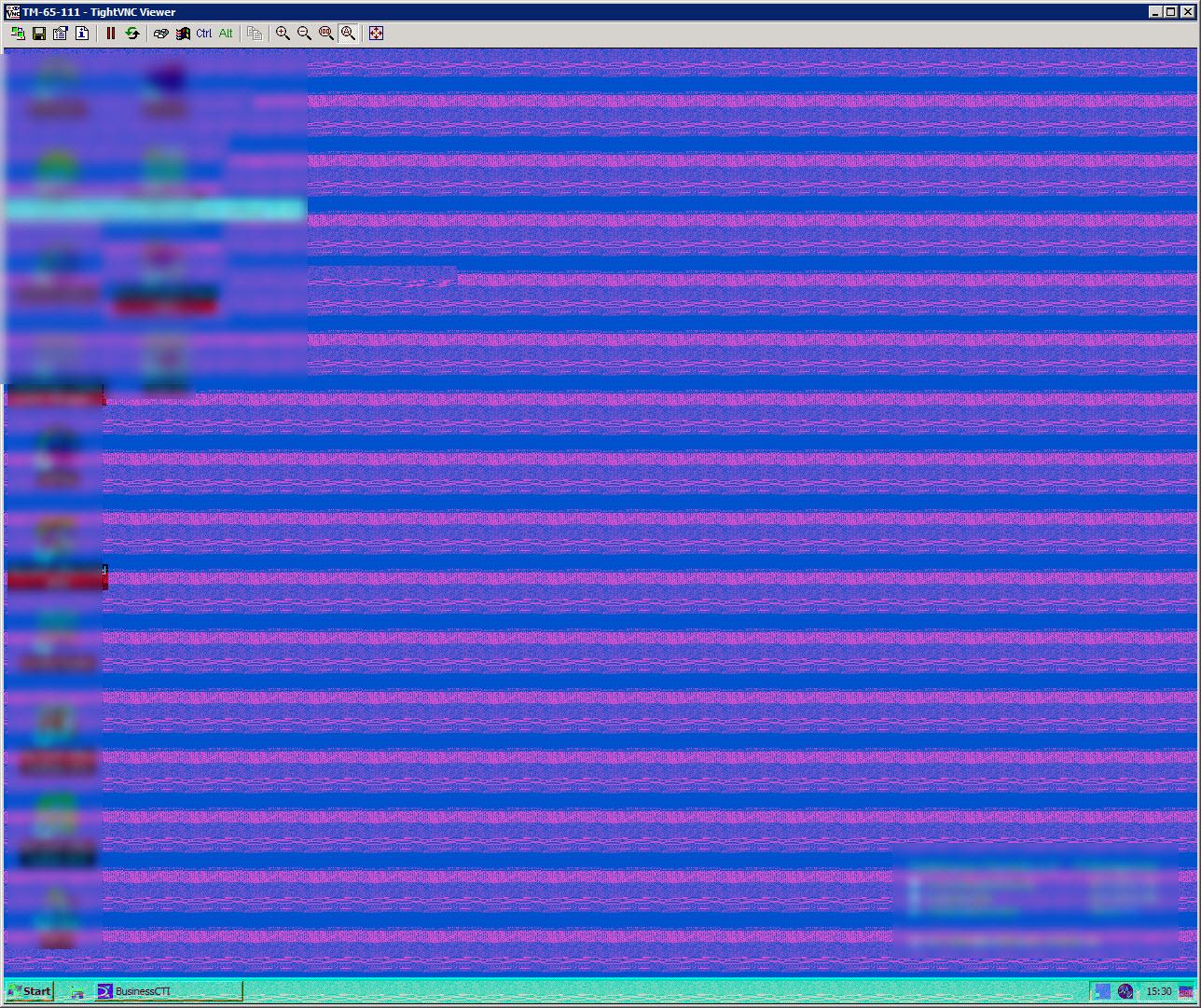 May 23, 2019 at 4:02 pm #49868
May 23, 2019 at 4:02 pm #49868How does your VNC config on the client looks like?
CG
May 24, 2019 at 7:46 am #49875MaxVNCD=1 VNCD_8bits=yes VNCD_Zlib=yes
VncPassword=”xxxxxxx”
VncPrompt=YESMay 24, 2019 at 9:59 am #49878Anonymous
Inactive- Total Post: 14
- Regular Joe
- ★★
did you try exclude 8bits=yes?
May 24, 2019 at 10:23 am #49881I have tried exclude 8bits=no
May 24, 2019 at 10:56 am #49882Also “MaxVNCD=1 VNCD_8bits=no VNCD_Zlib=no”?
CG
May 24, 2019 at 11:18 am #49883yes, with the same error
October 24, 2019 at 3:01 pm #51076Hi,
the problem still exists. Also with 8.6.B27.
What I found out by chance is that the graphics error only occurs if the RDP connection has already been started on the ThinClient.
If you connect via VNC to the thin client and after that you start the RDP connection everything is OK.
That makes everything even stranger.
Please help.
Thanks and regards
Frank -
AuthorPosts
- You must be logged in to reply to this topic.