- This topic has 6 replies, 2 voices, and was last updated 6 years, 4 months ago by
smokingmango.
-
AuthorPosts
-
April 30, 2018 at 8:49 pm #46622
So not sure where or how this is popping up, but when I log into 8.5 firmware now, after log in, i get select account, *see image. If i click on the first one, it logs into the system just fine with no issues. I have comb though our ini file and now seeing where the issue is
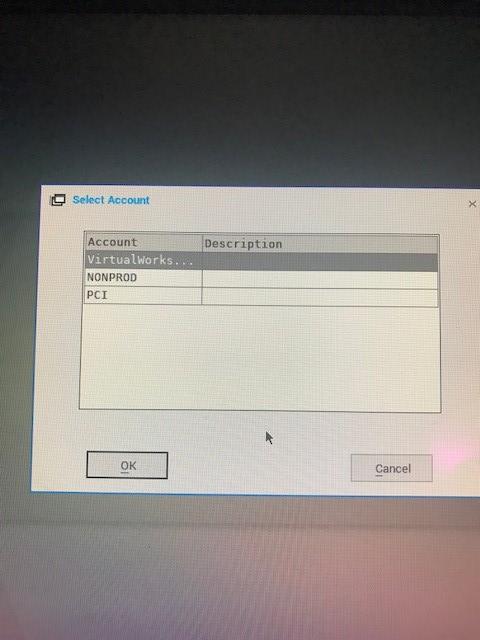
;*************************************************************
;* *
;* This wnos.ini file was generated with the *
;* Configuration Generator 8.2.01 *
;* Copyright by Will Donohue *
;* *
;* https://technicalhelp.de *
;* *
;*************************************************************;*************************************************************
;* General 1 *
;*************************************************************autoload=1
AdminMode=yes Username=aigadmin Password=;*************************************************************
;* General 2 *
;*************************************************************Locale=English
EnableGKey=yes
;MirrorFileServer=yes;*************************************************************
;* General 3 *
;*************************************************************NoticeFile=test
Autopower=yes
AutoSignoff=yes
AddCertificate=DigiCertGlobalRootCA.crt
AddCertificate=DigiCert-SHA2-INTER.crt;*************************************************************
;* Privilege *
;*************************************************************Privilege=Low Lockdown=yes EnableNetworkTest=yes ShowDisplaySettings=Yes EnableKeyboardMouseSettings=yes SuppressTaskbar=auto EnableSystemPreferences=Yes
;*************************************************************
;* CMOS *
;*************************************************************Device=CMOS AutoPower=yes
;*************************************************************
;* Peripherals *
;*************************************************************KeySequence=yes Win+L=yes
Device=audio Volume=25 mic_vol=15
MicBoost=yes
Device=Camera format=raw optimize=yes;*************************************************************
;* Display *
;*************************************************************; If you are Using a version Of WTOS code < 7.0.1_13 please use:
; Resolution=DDC Refresh=
Screen=1 Resolution=DDC
Screen=2 Resolution=DDC
DeskColor=”0 135 235″
Desktop=aigwall.jpg
Dualhead=yes ManualOverride=yes Mainscreen=1 Orientation=hort Taskbar=mainscreen Align=Bottom MonitorAutoDetect=yes MonitorAutoDetect=yes
ZeroTheme=Citrix
FormURL=aig.jpg
Desktop=aigwall.jpg Layout=Stretch;*************************************************************
;* Time *
;*************************************************************Timeserver=10.97.254.6; 10.87.254.6 Timeformat=”12-hour format” Dateformat=mm/dd/yyyy
TimeZone=’GMT – 05:00′ ManualOverride=no Daylight=yes Start=030207 End=110107 TimeZoneName=”Eastern Standard Time” DayLightName=”Eastern Daylight Time”;*************************************************************
;* Network *
;*************************************************************Device=Ethernet Speed=”100M FD” Warning=yes
; If you are using a version of WTOS code < 7.1_133 please use:
; RapportDisable= instead of WDMService=
WDMService=No
CCMEnable=Yes CCMServer=https://us1.cloudclientmanager.com GroupPrefix=a GroupKey=w MQTTServer=us1-pns.cloudclientmanager.com AdvancedConfig=yes
SignOn=Yes MaxConnect=100 ConnectionManager=Hide EnableOK=Yes DisableGuest=yes SaveLastDomainUser=Yes
DomainList=””
MaxVNCD=1 VNCD_8bits=yes
VncPassword=”” Encrypt=yes
VncPrompt=No Accept=5;*************************************************************
;* Services *
;*************************************************************Service=SNMPD disable=yes
Service=ThinPrint disable=yes
Service=WDM disable=yes
Service=VDA disable=yes
;*************************************************************
;* ICA *
;*************************************************************Seamless=yes
PnliteServer=https: Storefront=yes ReconnectAtLogon=1 ReconnectFromButton=1
;CAGAuthMethod=LDAP+RSA
LongApplicationName=yes
SessionConfig=ICA SessionReliability=yes ProgressiveDisplay=yes AudioQuality=High MapDisksUnderZ=yes USBRedirection=HDX ZLMouseMode=2
EnableRAVE=yes;*************************************************************
;* Troubleshooting *
;*************************************************************CCMEnable=Yes DebugLevel=2
;*************************************************************
;* General 2 Special *
;*************************************************************TerminalName=WT$Mac
SelectGroup=yes \
description=” \
description=” \Include=$MAC.ini
Exit=YesMay 3, 2018 at 12:18 pm #46645Looks like you have three Storefront sites configure in XenApp.
ThinOS just shows all configured Stores and you can pick one.
If you are just using one and want to preselect this one, use
PnliteServer=https://your_XA?your_store Storefront=yes ReconnectAtLogon=1 ReconnectFromButton=1CG
May 3, 2018 at 1:36 pm #46655Funny you said that, last night I actually tried that and it didnt work, I still get the selection window
May 3, 2018 at 3:28 pm #46660Funny, but this is working perfectly fine with all my customers.
Could you check case-sensitivity?CG
May 3, 2018 at 3:30 pm #46662Ah didnt think about that, let me look
May 4, 2018 at 2:44 am #46676<p style=”text-align: left;”>Ok tried that and still did not work. I have totally re-wrote this ini just for 8.5 roll out and bought to drive me insane! lol</p>
May 10, 2018 at 3:43 pm #46716Ok I found the issue, the guy who wrote this INI before me, added 2 parts, one is in the main INI that i posted here, then there is the account selection, we have Production and Non-Production in a drop down. Once i went into the ini for the production one and setup the ?virtualworkspace, it worked
Thanks for letting bounce stuff of ya!
-
AuthorPosts
- You must be logged in to reply to this topic.