- This topic has 8 replies, 2 voices, and was last updated 5 years, 7 months ago by .
Viewing 9 posts - 1 through 9 (of 9 total)
Viewing 9 posts - 1 through 9 (of 9 total)
- You must be logged in to reply to this topic.
I want to place RDP icons on my thin clients desktops instead of using the connection manager but I can’t find the option in WMS to achieve this. I have tried adding the parameter icon=default under advanced device configuration but it doesn’t work. Is this not possible in WMS?
I hope you haven’t just added Icons=default, but the whole RDP connection string to the Advanced section.
CG
I must admit that I feel a little stupid not realising that I have to add the whole RDP connection string to the advanced section. Thanks it works now 🙂
Do you know if the icon parameter is being added to the direct RDP connections section in WMS in the future? I would quickly run out of lines in the advanced section if I were to add multiple RDP connections.
Yes. Should be in one of the next releases.
CG
Apparently it is only possible to add a single rdp connection this way. When I add two rdp connections in the advanced section only one icon show up on the desktop. I can also only see one connection in the connection manager.
Did you add them in separate lines?
CG
Yes I added them like this:
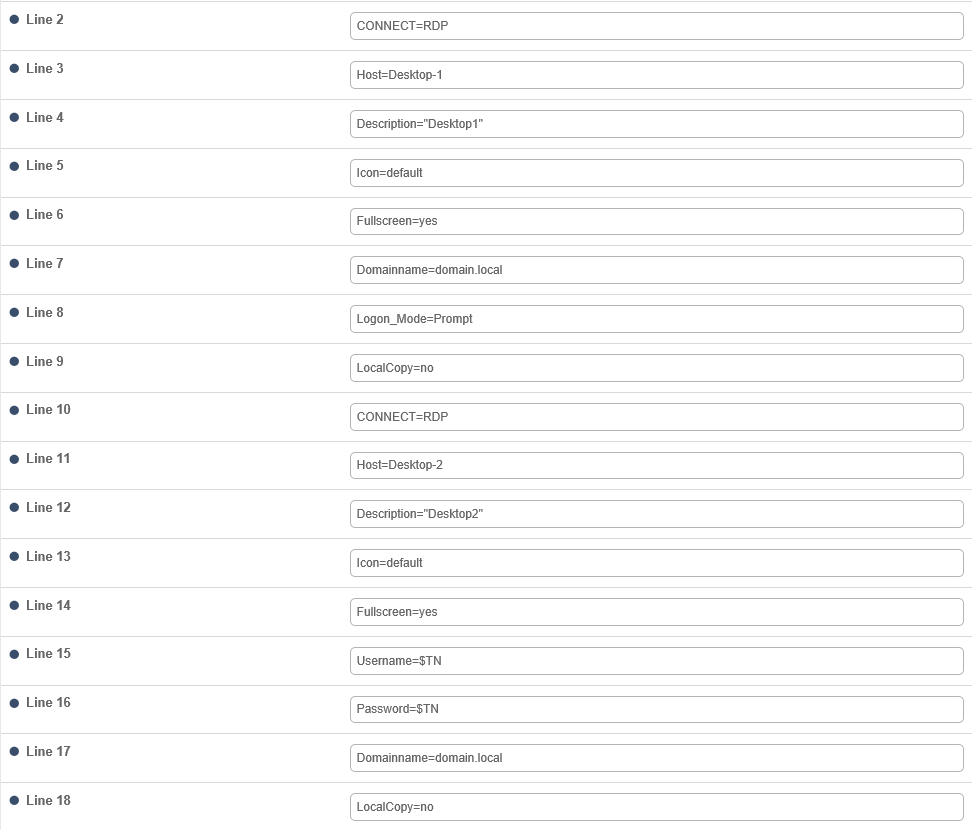
Wrong. Do it like this:
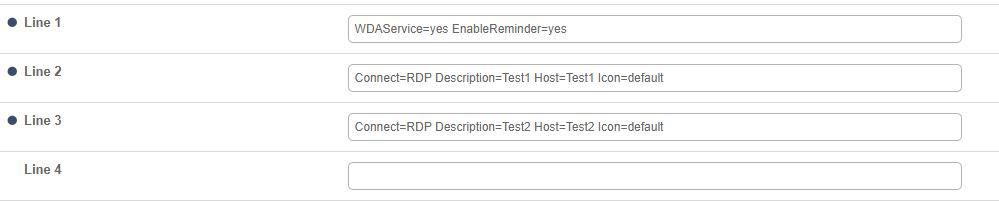
CG
Ok, it works now. Thank you.
| Cookie | Duration | Description |
|---|---|---|
| cookielawinfo-checkbox-analytics | 11 months | This cookie is set by GDPR Cookie Consent plugin. The cookie is used to store the user consent for the cookies in the category "Analytics". |
| cookielawinfo-checkbox-functional | 11 months | The cookie is set by GDPR cookie consent to record the user consent for the cookies in the category "Functional". |
| cookielawinfo-checkbox-necessary | 11 months | This cookie is set by GDPR Cookie Consent plugin. The cookies is used to store the user consent for the cookies in the category "Necessary". |
| cookielawinfo-checkbox-others | 11 months | This cookie is set by GDPR Cookie Consent plugin. The cookie is used to store the user consent for the cookies in the category "Other. |
| cookielawinfo-checkbox-performance | 11 months | This cookie is set by GDPR Cookie Consent plugin. The cookie is used to store the user consent for the cookies in the category "Performance". |
| viewed_cookie_policy | 11 months | The cookie is set by the GDPR Cookie Consent plugin and is used to store whether or not user has consented to the use of cookies. It does not store any personal data. |