- This topic has 7 replies, 3 voices, and was last updated 6 years, 4 months ago by
Peter.
-
AuthorPosts
-
April 17, 2018 at 10:43 am #46512
Hi,
We have just started getting Page Faults occur on a few of our terminals and was wondering if any one had clues what might be wrong or how to resolve it?
Our setup has been in use for 6 years and until now been extremely stable. The only recent change is we have moved away from using a Broker through a product called Parallels (was 2X) to using a direct RDP connection defined in the ini, this direct connects either via HA Proxy or to a MS W2k8 Session Broker (both solutions results in Page Faults).
Some D10 devices are running dual screen, but all the C10LE are single screen.
Only USB devices connected are the Keyboard and Mouse.
We have TCX installed on the RDS servers but are likely to remove this.
We have updated to the latest firmware on the D10 but this has made no difference.
Below is an example of the Page Fault:
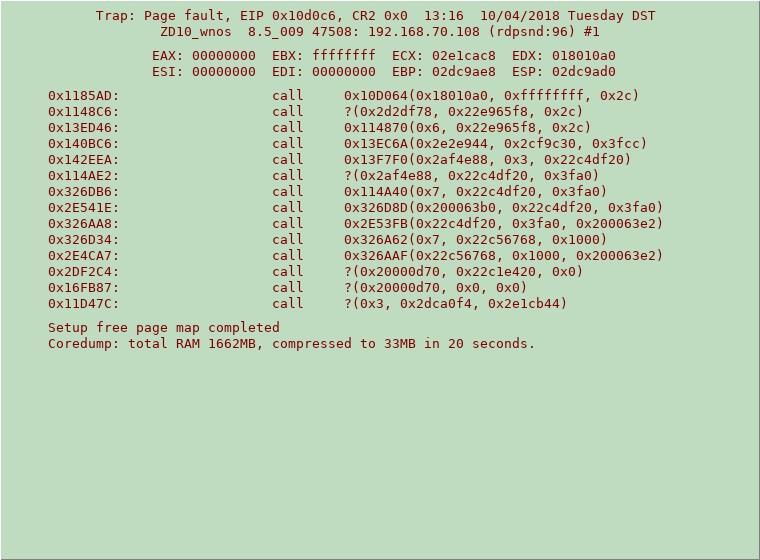
Here is our ini file:
## File Name – FTP:/wnos/wnos.ini
autoload=1
WDMServer=xxxxx.xxxxxxxx.xxx
PlatformConfig=CClass
AdminMode=yes Admin-Username=xxxxxxxxx \
Admin-Password=************************Privilege=None \
KeepDHCPRequestIP=yesLocale=English
AutoSignoff=yes Shutdown=no
SysMode=VDI toolbardisable=yes \
toolbardisablemouse=yes \
toolbar_no_conmgr=yesLanguage=Uk ImageSuffix=gb
Dualhead=yes ManualOverride=yes \
Mainscreen=1 \
Orientation=hort \
Taskbar=mainscreen \
MonitorAutoDetect=yesDeskColor=”0 0 0″
Desktop=charleskendall.bmp \
Layout=Center \
IconTextColor=255 255 255FormURL=banner.gif
TCXLicense=xxxxx-xxxxx-xxxxx-xxxxx
MMRTcpScale=0
Timeserver=time.charleskendall.com \
Timeformat=”24-hour format” \
Dateformat=dd/mm/yyyyTimeZone=’Greenwich Mean Time’ \
ManualOverride=yes \
Daylight=yes \
Start=030507 \
End=100507 \
TimeZoneName=”GMT Standard Time” \
DayLightName=”GMT Daylight Time”Community=********
Device=Ethernet Speed=”Auto”
LowBand=no
securitypolicy=low
SignOn=Yes \
DisableGuest=yes \
DefaultINI=xxxxxx.ini \
LastUserName=yesDomainList=xxxxxxxx.xxx
MaxVNCD=1 \
VNCD_Zlib=yesVncPassword=”*******”
VncPrompt=No Accept=5
SessionConfig=ALL \
MapDisks=yes \
Smartcards=yes \
VUSB_DISKS=yesSessionConfig=RDP \
EnableRecord=yes \
EnableNLA=yes \
USBRedirection=USBCONNECT=RDP Host=Wyse-RDSFarm.xxxxxxxx.xxx \
Description=”Wyse RDS Farm” \
Username=$UN \
Password=*** \
AutoConnect=1 \
FullScreen=yes \
Resolution=default \
Domainname=xxxxxxxx.xxxinclude=$mac.ini
## File Name – FTP:/wnos/inc/008064xxxxxx.ini
TimeZone=’Greenwich Mean Time’ ManualOverride=yes Daylight=yes Start=030507 End=100507 TimeZoneName=”GMT Standard Time” DayLightName=”GMT Daylight Time”
Terminalname=WYSE-xxxxxx
## File Name – FTP:/wnos/ini/xxxxxxxx.ini
Screen=1 Resolution=DDC Refresh=60 Rotate=None
Screen=2 Resolution=1920×1080 Refresh=60
Many thanks
April 17, 2018 at 12:11 pm #46513Just to add to this, it seems to be effecting particular users. Of course it may be only particular users are reporting it but don’t believe so.
One of the user it effects is myself which is rather handy as it has meant I can play with configuration to eliminate various aspects and capture the core dumps.
I have a gut feeling at the moment which says it may be related to having data in the windows clipboard – but I have nothing to back up this feeling.
April 23, 2018 at 8:33 pm #46556I had this issue myself using D10. The way I fixed it was rewrite the 8.3 wnos.ini file. Once i did that, we stop having that issue.
With that being said we are going to 8.5 and rewriting again.
April 23, 2018 at 11:19 pm #46569thanks smokingmango, I’m just setting up a WMS server to replace WDM so hopefully that will have a positive effect.
April 25, 2018 at 10:58 am #46585Have you tried installing 8.5_012?
CG
April 25, 2018 at 11:30 am #46587We haven’t, although I also don’t believe this is firmware related as it happens to two different models and has effected at least two different firmware version on one model alone.
April 27, 2018 at 11:03 am #46605Is any special hardware attached or being worked on special software?
CG
April 27, 2018 at 12:28 pm #46610Only hardware is keyboard/mouse/monitor, either PS/2 keyboard and mouse on the C10LE, and USB keyboard/mouse on the D10D and purely used for what has to be the most simple and generic RDP connection, no smartcards etc.
Some of the C10LE’s have been stable in production since 2011 without issue, firmware hasn’t changed on them. The only change is the ini has had a broker removed and a direct RDP connection added.
My thoughts are it is either ini getting corrupted on download or something around the RDP connection/server, may be clipboard assuming this is copied into the client?
I’m deploying a WMS server in the next week or two and hoping that will resolve at the moment.
-
AuthorPosts
- You must be logged in to reply to this topic.