Tagged: Gemalto Card Reader RDP Wyse
- This topic has 9 replies, 3 voices, and was last updated 4 years, 11 months ago by
Martin40.
-
AuthorPosts
-
August 20, 2019 at 4:26 pm #50625
Hello,
I read a lot of subject about this card reader but no one helped my issue.
I’m not able to use a Gemalto Ezio Shield Pro, card reader with a Wyse 3340 (ThinOS).
The Wyse detect it in the event log, but when I look at the Device Manager, it’s not here.
My configuration :
Wyse 3340
ThinOS
Windows RDS 2016
Gemalto Ezio Shield PRO
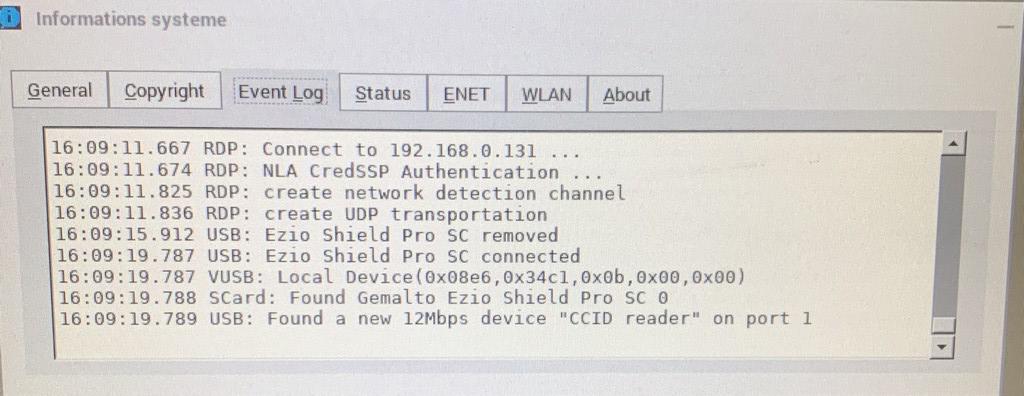
By cons it works when I use RDP on a computer because it redirects the USB ports and drivers. So I think that it come from the Wyse.
I have this configuration on the WNOS.INI :
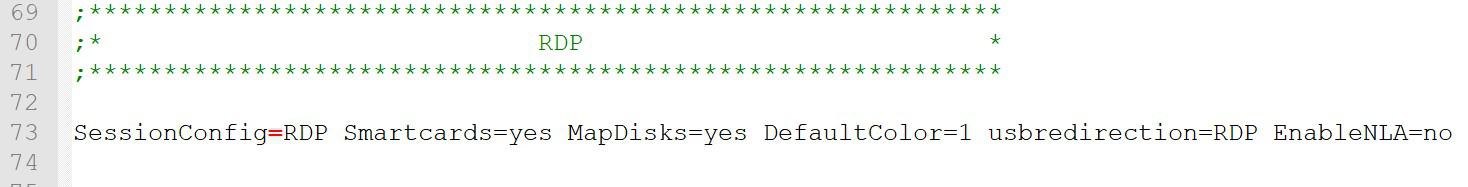
Someone know how to make it works ?
Thank you !
August 22, 2019 at 3:19 pm #50645This is not just a smartcard reader. It is one with a pinpad. This makes it a bit more complicate.
Have you tried to ForceRedirect it?CG
August 22, 2019 at 4:42 pm #50651I’ve ran into similar issues, ended up getting a few of these in for use;
Does the job nicely.
September 24, 2019 at 3:49 pm #50812I understood why this is not working, the smartcard option is not checked in the connection parameters :
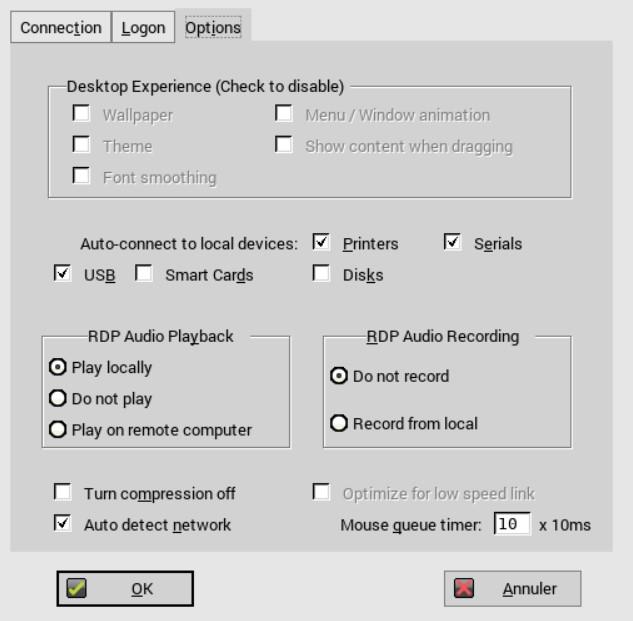
But I have already the “smartcard=yes” in my WNOS.ini.
Do you know why ?
“SessionConfig=RDP Smartcards=yes MapDisks=yes DefaultColor=1 EnableNLA=yes EnableTSMM=yes EnableRFX=no EnableGFX=no EnableVOR=no EnableUDP=yes EnableRdpH264=no USBRedirection=RDP TSGWEnable=no”
@smith_II : This solution is not working for us, the smartcard reader is givven by the bank itself 😉
September 24, 2019 at 4:20 pm #50813The all (session) config :
WNOS.INI
;*************************************************************
;* RDP *
;*************************************************************SessionConfig=RDP Smartcards=yes MapDisks=yes DefaultColor=1 EnableNLA=yes EnableTSMM=yes EnableRFX=no EnableGFX=no EnableVOR=no EnableUDP=yes EnableRdpH264=no USBRedirection=RDP TSGWEnable=no
;*************************************************************
;* RDP SessionConfig *
;*************************************************************SignOn=Yes LastUsername=yes SaveLastDomainUser=Yes
VDIBroker=********.*********.local AutoConnectList=*******
ConnectionBroker=Microsoft
DomainList=”*******”October 4, 2019 at 2:14 pm #50894Hi Martin40,
We’ve also got the same card readers from the bank but they simply don’t like to redirect consistently when using ThinOS for us. The keyboards work fine which is fine for now but having to use such a legacy solution is painful.
October 4, 2019 at 2:19 pm #50895The card reader work fine. To unblock the situation, i checked manually the “smartcard” option in the global session options on the wyses but it will be convenient if we can manage it by the mac.ini 😉
Thank you for your response.
October 4, 2019 at 2:39 pm #50898Out of interest, what version of ThinOS are you running and are you configuring your terminals via WMS, or WNOS.ini files?
October 4, 2019 at 2:51 pm #50900ThinOS 8.6.27 , and i’m using WNOS.ini files.
October 11, 2019 at 1:55 pm #50950Problem solved after installing WMS.
We are not using wnos file anymore 😉
-
AuthorPosts
- You must be logged in to reply to this topic.