- This topic is empty.
-
AuthorPosts
-
May 29, 2013 at 12:41 pm #7869
Hello all,
I have an R10L WTOS that connects to a Windows Server 2003 R2 via RDP. I receive a trap error at random intervals independent of what applications I am running through RDP. However, they are quite frequent happening every day. I can power off the Thin Client power it back on and get back into my original RDP session without losing any data.
Here is a picture of the trap error I recieve.
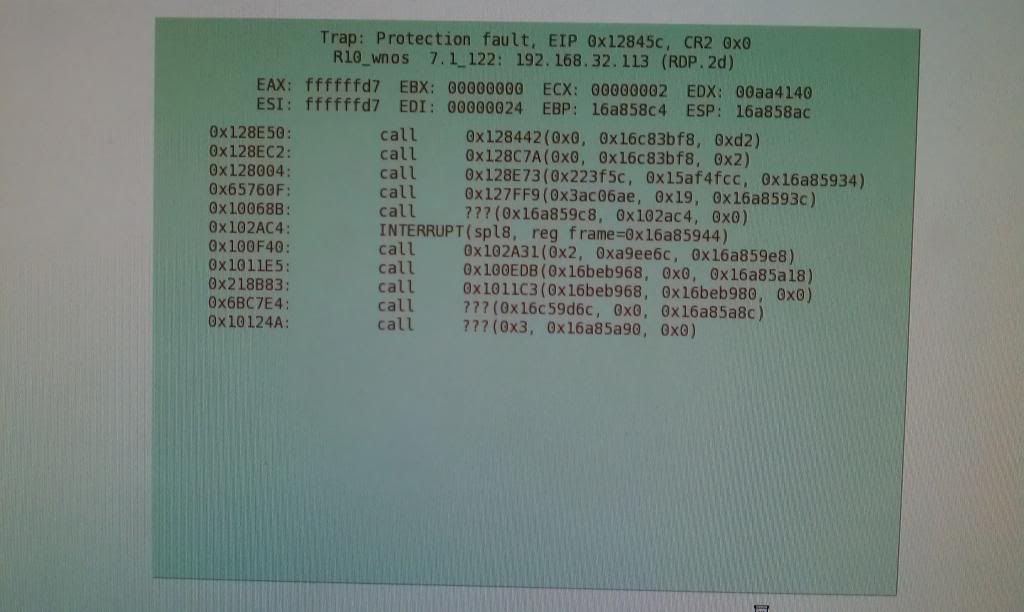
I have replaced the thin client with a new thin client and that seemed to remedy the problem for about two weeks. Then it started again with the same trap error.
Questions:
I have done a little research on trap errors but I could not find out too much on them in general. A trap error is a fault on the Thin Client side correct? Like a BSOD but for Thin Clients?How likely is it that there is a network problem?
How likely is it that the thin clients need an update?
How do I go about troubleshooting this problem/fixing this problem?
Any help will be appreciated!
June 4, 2013 at 10:28 am #23911If you have an active maintenance, I would recommend upgrading the client to the latest firmware first. In your case 7.1_207.
CG
June 4, 2013 at 12:45 pm #23929Thank you ConfGen,
Regarding firmware updating I have the 7.1_207 update you mentioned. However, my supervisors do not want to roll out an update to every machine so quickly. I would like to update one or two using a USB method.
I have a problem with the USB method I cannot figure out though:
I have the software that creates a PUSH or PULL opperation on a USB flash drive. The update firmware I have is not the compatible type to write with the software ( I think the software needs an image file ). None of the firmware updates I have are in .rsp or .i2d format. I am able to PULL an image from my current thin clients. I was wondering if there is a way to change the firmware in that image file?
Is there another way to update the firmware through USB ( I’d preffer not use network updating for one machine ).
Thank you,
Kevin RoseJune 4, 2013 at 3:53 pm #23934You are right. You need a special image version for USB imaging. Only Wyse Support can give you that image.
But the easiest way would be to start 1-2 clients in a test LAN with Autoload=1 or =2 and the 7.1_207 FW on the ftp server. That way you can update only 1 or 2 clients and then test in your productive LAN. Just make sure to put Autoload=0 in your production wnos.ini or otherwise these 2 clients will downgrade directly afterwards.CG
December 26, 2013 at 3:57 pm #24485Just FYI – In your first post you asked how likely it was that there was a network issue. WE just had a similar trap error on a T10. It turned out there was a network connection issue. As users would reposition the monitor and attached thin client, the network cable was stretched and the connection became intermittent. Replacing the cable resolved the trap errors. Might be worth a look.
-
AuthorPosts
- You must be logged in to reply to this topic.