- This topic has 1 reply, 2 voices, and was last updated 6 years, 3 months ago by .
Viewing 2 posts - 1 through 2 (of 2 total)
Viewing 2 posts - 1 through 2 (of 2 total)
- You must be logged in to reply to this topic.
Hello,
A Dell Wyse Device Bundled License is automatically included with the purchase of a Dell Wyse ThinOS or Xenith client. At the time of manufacture the client is preloaded with the latest ThinOS or Xenith operating system version available. A Software Maintenance contract (not included with the thin client device) is required to access software upgrades. The Software maintenance contracts must be registered on the Dell Digital Locker using the registration code received with purchase of the maintenance agreement.
Any help will be apprecited.
I didn’t find the right solution from the Internet.
References:
https://dell.to/2LSFYno
Product Video Studio
Thank you.
Hi John,
You’ve kinda answered your own question, you need a software maintenance contract with Dell. Once you have that and you can link it to your Dell digital locker account which then allows you to view and download new software releases direct from Dell.
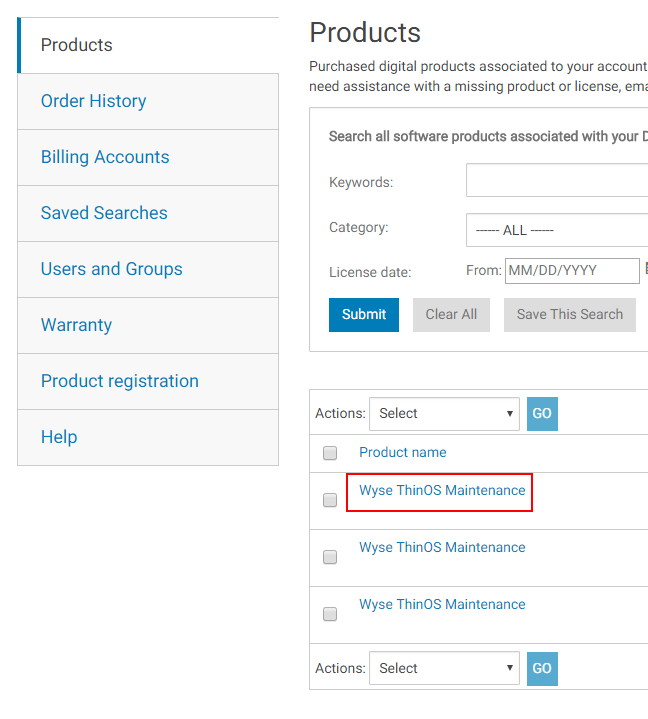
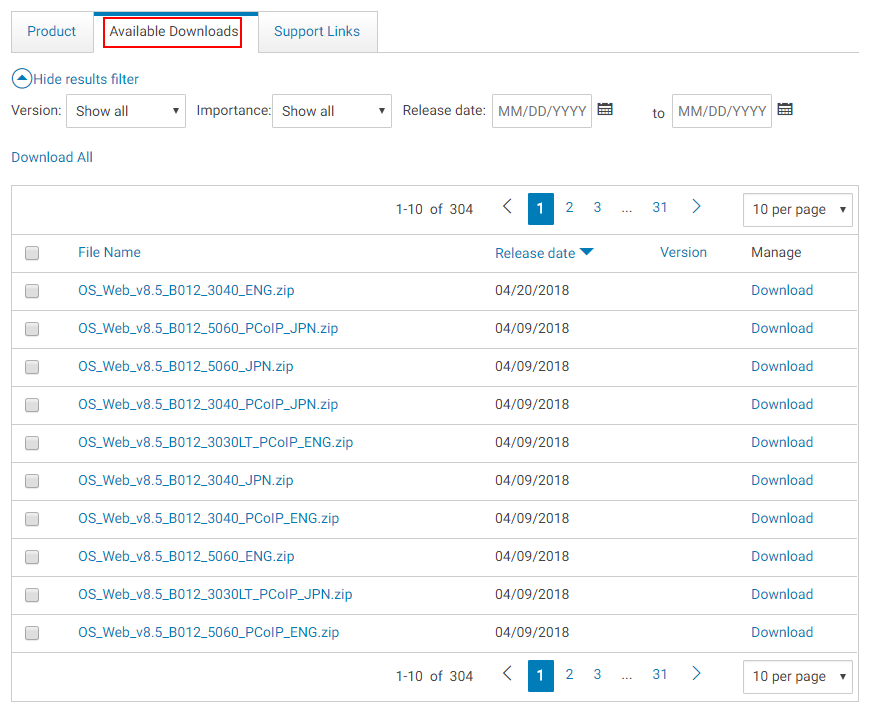
Hope this helps
| Cookie | Duration | Description |
|---|---|---|
| cookielawinfo-checkbox-analytics | 11 months | This cookie is set by GDPR Cookie Consent plugin. The cookie is used to store the user consent for the cookies in the category "Analytics". |
| cookielawinfo-checkbox-functional | 11 months | The cookie is set by GDPR cookie consent to record the user consent for the cookies in the category "Functional". |
| cookielawinfo-checkbox-necessary | 11 months | This cookie is set by GDPR Cookie Consent plugin. The cookies is used to store the user consent for the cookies in the category "Necessary". |
| cookielawinfo-checkbox-others | 11 months | This cookie is set by GDPR Cookie Consent plugin. The cookie is used to store the user consent for the cookies in the category "Other. |
| cookielawinfo-checkbox-performance | 11 months | This cookie is set by GDPR Cookie Consent plugin. The cookie is used to store the user consent for the cookies in the category "Performance". |
| viewed_cookie_policy | 11 months | The cookie is set by the GDPR Cookie Consent plugin and is used to store whether or not user has consented to the use of cookies. It does not store any personal data. |