Forum Replies Created
-
AuthorPosts
-
Turns out it was related to PPPOE pass-through for Wireless LAN not being selected within the Draytek config.
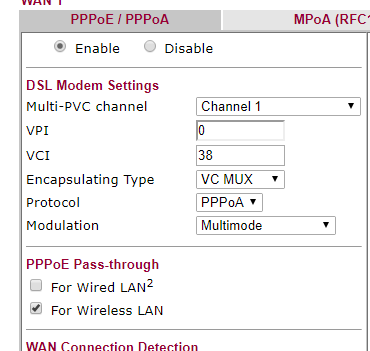
logged with vmware and dell..
Thanks for confirming. I better get creating it then!
May 8, 2018 at 3:03 pm in reply to: Unable to Access USB Memory Stick Wyse 3040 VMWare View Backend #46695Out of interest I wonder if Horizon isn’t seeing the USB device being redirected through the terminal as a true USB Storage device and is blocking it.
Do you see anything in Device Manager on the host? Are you set to block any devices by GPO at all?
Just in the off change someone else finds this post and is not sure where to upload the .pkg files in WMS for install;
Place the pkg files in;
<local-repo>\repository\thinclientapps
In Apps & Data –> App Policies –> Add Policy –>
Browse to the pkg file you need to deploy and select the deployment schedule and targets.
May 1, 2018 at 4:59 pm in reply to: Unable to Access USB Memory Stick Wyse 3040 VMWare View Backend #46625Does USB redirection work outside of the ThinOS?
Have you enabled USB redirection in Horizon?
You need to make sure the printer name, and driver is exactly what you see on the printer server it’s pulling it from.
Printer=SMB2 LocalName=”PRINTER NAME” Host=PRINT SERVER IP Name=”PRINTER NAME” PrinterID=”Generic 55C-6SeriesPCL” Class=”PCL5″ Enabled=yes
DefaultPrinter=SMB2I’ve encountered an issue with VMWare view agent 7.3-7.4 and the latest verisions of ThinOS not being compatible so it could be that also.
…it’s randomly started working.
Logged in again via Horizon Windows client, set my default/auto connect machine, logged on, logged off, took auto connect setting out, logged on, logged off, went back to thin client.
No longer auto logging onto any desktop. And settings have now cleared.
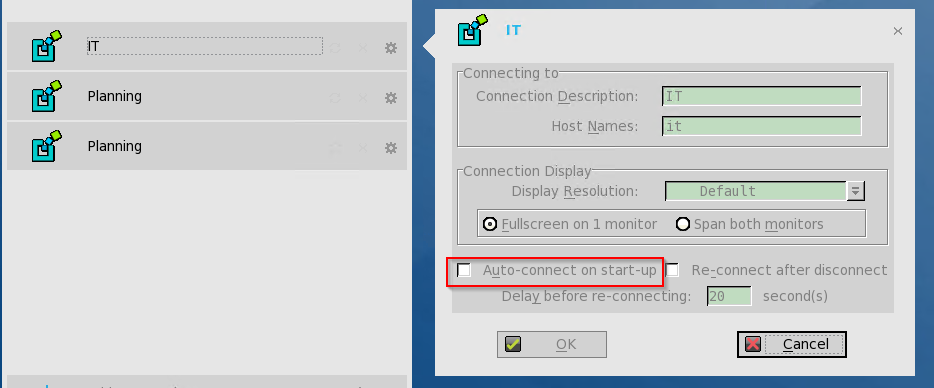
I’ve seen an area in ConfGen that allows you to enter existing and new BIOS passwords but I’m not sure if that’s of any use if you do no know the existing.
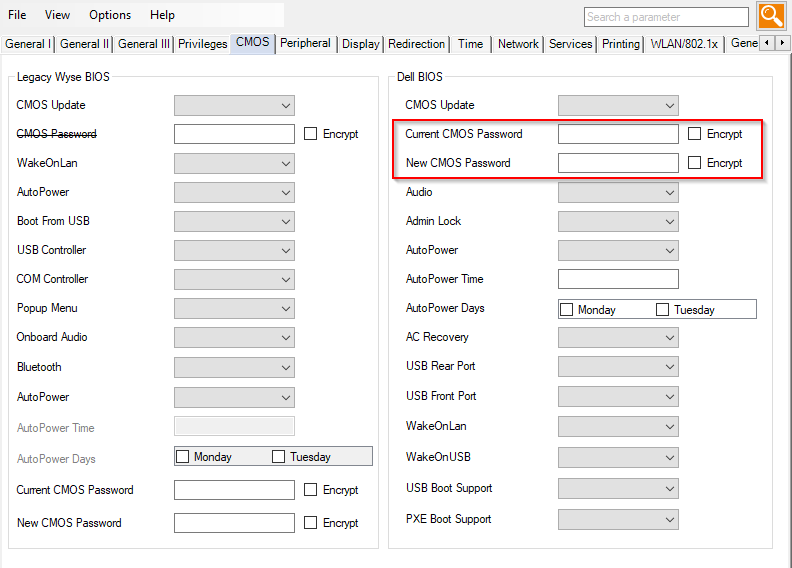
Managed to get this working.
All comes down to driver issues on the RDS in the end. Despite installing the driver and being able to manually add the network printer. Specifying the same settings on ThinOS with the same driver details it doesn’t pull it through and redirect.
E.G
Printer=SMB1 LocalName=”Printer1″ Host=”PRINT SERVER” Name=”Printer1″ PrinterID=”Generic 55C-6SeriesPCL” Enabled=yes EnableLPD=yes Username=$UN Password=$PW
Printer=SMB2 LocalName=”Print Anywhere” Host=”PRINT SERVER” Name=”Print Anywhere” PrinterID=”Generic 55C-6SeriesPCL” Enabled=yes EnabledLPD=yes Username=$UN Password=$PW
Printer=SMB3 LocalName=”Print Anywhere1″ Host=”PRINT SERVER” Name=”Print Anywhere1″ PrinterID=”Generic 55C-6SeriesPCL” Enabled=yes EnabledLPD=yes Username=$UN Password=$PW
Printer=SMB4 LocalName=”Print Anywhere2″ Host=”PRINT SERVER” Name=”Print Anywhere2″ PrinterID=”Generic 55C-6SeriesPCL” Enabled=yes EnabledLPD=yes Username=$UN Password=$PW
All printers redirect except Printer1. Installing the driver manually on the RDS still fails to redirect, but changing it to use a known working driver (such as one being used by one of the other printers) it’s works fine.
LS
Yeah that’s the problem I have. Kit was purchased through a re-seller so I’m just waiting on them to get back to me now.
LS
Thanks CG.
I thought that would be the case. Currently awaiting access to the Digital locker as it doesn’t seem to recognise any serial numbers I enter yet.
Thanks for getting back to me.
I’m running 8.4.105 on Dell 3040 terminals and inserting
Autoload=1 AddPkg=”blast”
Doesn’t seem to allow me to select the blast protocol and it does not appear in my list of availiable protocols. The horizon sessions are all set to default to blast and I’m able to establish blast sessions outside of the 3040 terminal.
Am I missing something, I’ve read elsewhere about installing a package. I presume this is available on the dell digital locker?
Any help appreciated.
-
AuthorPosts