Forum Replies Created
-
AuthorPosts
-
Hi CG,
You might be onto something, on my working terminals I have been using OS_Web_v8.5_B017_3040_PCoIP_ENG.zip as downloaded from the DL.
Should I be looking at installing this as a fresh image first?
LS
Never had any issues with it. I’ve not specified any settings myself unless I’m connecting up to a large scale monitor and want to specify a resolution.
LS
Yeah, they are shipping with old firmware so try to do the upgrade upon first checkin, I think you are right in saying this firmware upgrade is then preventing them from installing the pkgs.
I’m having to let them boot, hang/fail on installing the pkgs, restart, allow them to upgrade the firmware. Then manually validate the key in the central configuration. They then receive the pkgs without any issues. It’s a pain but it’s the only way I can get them to work for now without having to fill in one of those massive word documents from Dell.
LS
You can download WDM and WSM from;
https://downloads.dell.com/WYSE/
WSM has a free version which should meet your needs…
Whether anyone else has come across this or not but the only way I can seem to get the pkgs to install is to Validate Key on the terminal. I don’t have the option to install as they suggest (poor screenshot I know)
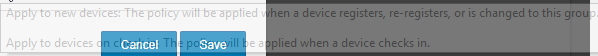
Found it. Not sure how I missed it….
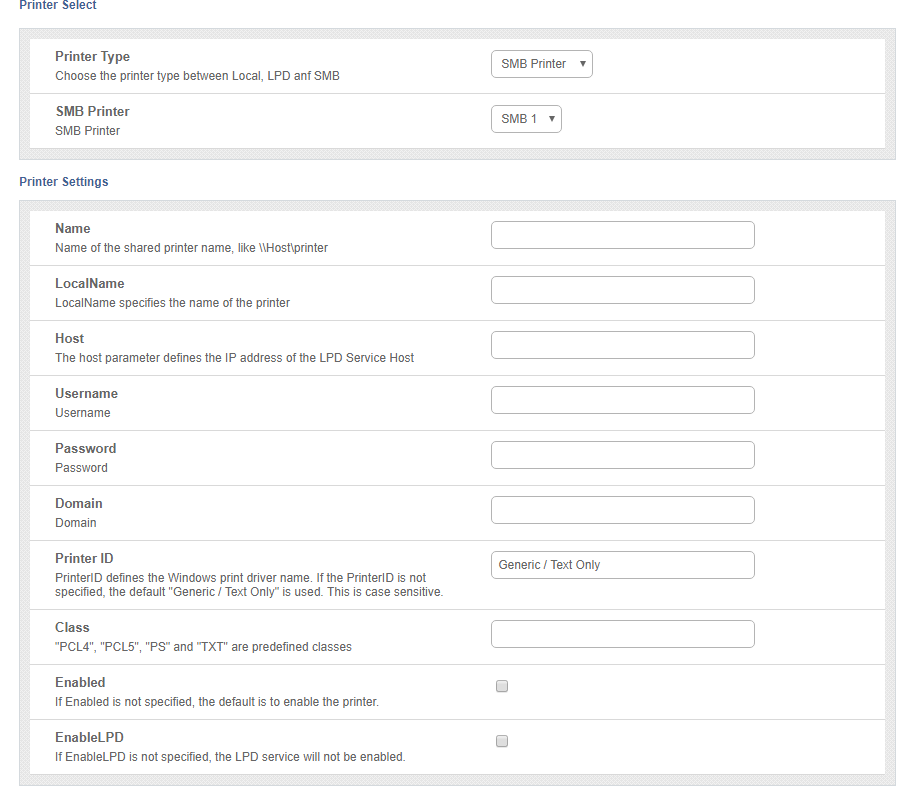
Which looks to complete what I need but I don’t need it applying to all thin clients. Just a few. Which raises another question I’ll need to raise in the WMS forum lol
Thanks for confirming CG. Much appreciated.
No worries. Luckily it’s not a massive job just time consuming.
Also worth noting that 3040 ThinOS running 8.5.012 appear have issues when connecting to WMS over Wifi via 11n networks.
Hi CG,
Ahh nightmare. If that’s what I have to do then so be it. What will happen to my currently configured clients? I assume they will fail to check in until they see the server again, but will I also have to rebuild the policies or is there a way I can copy them across?
LS
Hi John,
You’ve kinda answered your own question, you need a software maintenance contract with Dell. Once you have that and you can link it to your Dell digital locker account which then allows you to view and download new software releases direct from Dell.
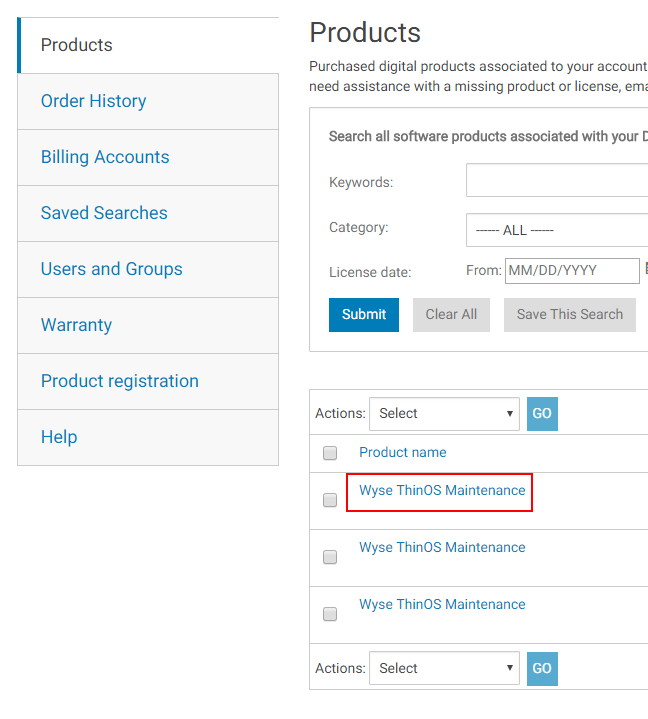
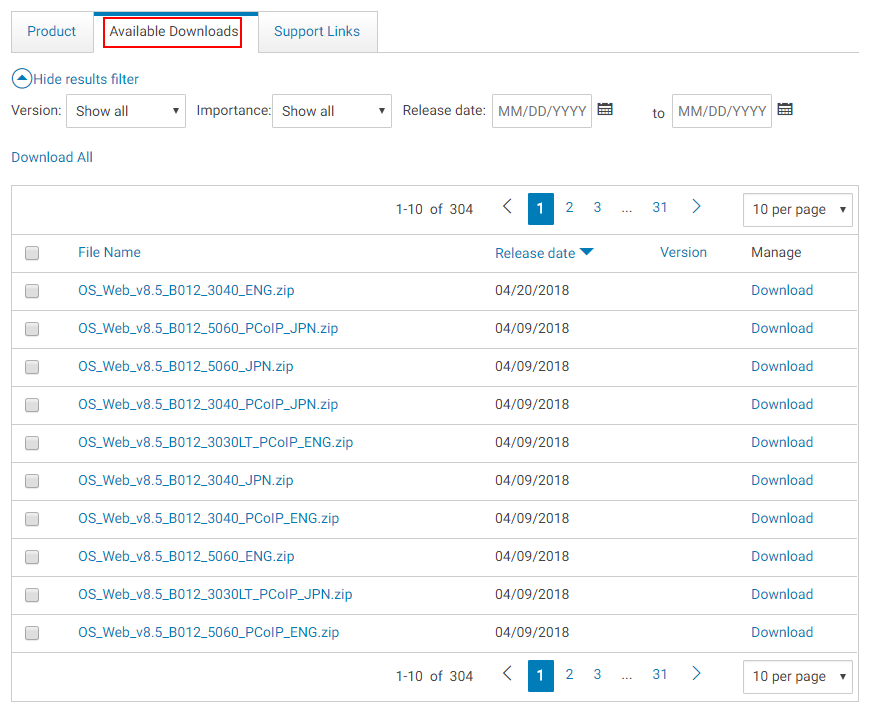
Hope this helps
I’ll be corrected if I’m wrong but using WMS doesn’t seem to create a wnos.ini file you can edit using confgen in the same way (At least I’ve not been able to find it). All the configuration is done within WMS –> Groups & Configs. It’s viewable as a WNOS.ini on the device itself but I’ve not found the old .ini I was used to when using WDM.
If your licensed for it there’s no reason why you can’t use the eu1 WMS, if not you can use you locally hosted WMS on a server. Set you DHCP options on the IP range the terminals will be on to point to it, and on boot they will pick up the configuration you made within the WMS console.
That video will help you with the initial setup and how to configure the DHCP options also. Very helpful little demo.
How are you managing the clients? Via WDM or WMS?
-
AuthorPosts