- This topic has 9 replies, 3 voices, and was last updated 6 years, 9 months ago by
 ConfGen.
ConfGen.
-
AuthorPosts
-
March 29, 2017 at 9:03 pm #44137
Does anyone already tested Wyse ThinOS 8.3_109 (last firmware for T10) with Windows Server 2016 broker ?
I want to use Win2016 remote desktop but I can not connect to broker (error during sign-on)Thanks for help
March 30, 2017 at 12:29 am #44138Yes, working for me without an issue.
What does your setup look like?
Post your wnos.ini.CG
March 30, 2017 at 2:02 pm #44151Thanks ConfGen,
My wnos.ini
#Mise à jour automatique du firmware
autoload=2
RapportDisable=No
EnableLocal=yes#Bloque la possibilité de modifier la configuration du client léger (Sauf l’affichage)
Privilege=None ShowDisplaySettings=yes#Met en cache le fichier INI. Le fichier sera utilisé si le serveur FTP n’est pas accessible
EnableCacheIni=NoAutoPower=yes
#Lorsque la commande d’extinction est envoyée, le terminal se coupe
Shutdown=turnoff#Langue utilisée par le système
Locale=fr#Logo de l’entreprise
FormURL=logo.gif#Activation du snmp
Service=snmpd disable=no community=publicTerminalName=WYSE-TEST
#—————————————————–
# Configuration de l’accès VNC
#—————————————————–
MaxVNCD=1 VNCD_8bits=yes
#Mot de passe de connexion
VncPassword=”000000″
#Afficher (ou pas) un prompt à la connexion
VncPrompt=No Accept=5#—————————————————–
# Input Devices
#—————————————————–
Language=Fr
MouseSpeed=1#—————————————————–
# Time
#—————————————————–
Timeserver=”0.fr.pool.ntp.org” TimeFormat=”24-hour format” DateFormat=”dd/mm/yyyy”
TimeZone=’GMT + 01:00′ ManualOverride=yes Daylight=yes Start=030407 End=100507#—————————————————–
# Desktop Options
#—————————————————–
Desktop=”fond-ecran.jpg”
DeskColor=”255 255 255″#—————————————————–
# Réglages RDP généraux
#—————————————————–
SessionConfig=RDP EnableNLA=No EnableRFX=No#—————————
# Paramétrage réseau
#—————————
#Indique la taille de la bande passante disponible
LowBand=yes#—————————
# Affichage
#—————————
Resolution=1280×1024 refresh=60 rotate=none#—————————
# Connexion au broker
#—————————
VDIBroker=192.168.7.221
AutoConnectList=”Full Desktop”
ConnectionBroker=Microsoft
SignOn=Yes#—————————
# Paramétrage du certificat de sécurité
# Ajouter le certificat dans “/Wyse/wnos/cacerts”
#—————————
AddCertificate=certname.cer#—————————————————–
# Paramètres spécifiques en fonction de la MAC Adresse spécifique
#—————————————————–
include=$mac.iniMarch 30, 2017 at 8:53 pm #44155I skipped a part of your question :
My setup is :
– OS : Windows Server 2016 everywhere
– 5 RDS for remote desktop session
– 1 RDS brokerOne more question : what is the difference between VDIBroker parameter and ConnectionBroker parameter ?
March 31, 2017 at 11:02 am #44160ThinOS is connecting to the RDSH webserver. Point it to that server and it should work.
VDIbroker points to the server, ConnectionBroker reflect the type of broker used (MS, Citrix, VMware, …)CG
July 5, 2017 at 10:52 am #44721In response to the thread above. We too are also trying to get RDS 2016 Broker working with Wyse 8.3_109, but we are wanting to use the collection name as per best practice. Shown below is our basic RDP.ini file which works fine from a windows desktop and connects to the specified PROD Collection specified as part of the loadbalanceinfo (i.e. loadbalanceinfo:s:tsv://MS Terminal Services Plugin.1.PROD).
Therefore, in WNOS.ini I can see we would set the following, but where does the PROD collection info go?
VDIBroker=rdcb.domain.com
AutoConnectList=”Full Desktop”
ConnectionBroker=Microsoft
SignOn=YesDefault RDP file from our https://sitename.net/rdweb
redirectclipboard:i:1
redirectprinters:i:1
redirectcomports:i:0
redirectsmartcards:i:1
devicestoredirect:s:*
drivestoredirect:s:*
redirectdrives:i:1
session bpp:i:32
prompt for credentials on client:i:1
server port:i:3389
allow font smoothing:i:1
promptcredentialonce:i:0
videoplaybackmode:i:1
audiocapturemode:i:1
gatewayusagemethod:i:0
gatewayprofileusagemethod:i:1
gatewaycredentialssource:i:0
full address:s:RDCB.DOMAIN.COM
workspace id:s:RDCB.DOMAIN.COM
use redirection server name:i:1
loadbalanceinfo:s:tsv://MS Terminal Services Plugin.1.PROD
use multimon:i:1
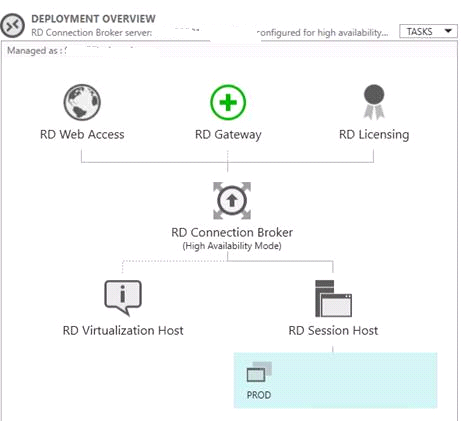
Please advise accordingly.
Regards,
lsavripen
July 5, 2017 at 3:11 pm #44724Hi all,
An update from our side, in Confgen 8.0.02 tool, VDI tab, we have the below parameter which we have set.
We wanted to know what to put in the RDSH collection name field. Is it the shortname of the collection we have created or the full path with the tsv://
Kindly advise.
Thank you.
Regards,
Lsavripen
July 5, 2017 at 3:48 pm #44725RDSH Collection Name support is quite new. You have to use firmware 8.4 for that feature.
If you have installed 8.4, simply enter the collection name, in your case “Prod”.CG
July 6, 2017 at 7:10 pm #44740Thanks will give it a try. Just out of curiosity, is WTOS 8.4 compatible to run on R10L models?
Lsavripen
July 9, 2017 at 8:52 pm #44750No.
See article on Homepage.CG
-
AuthorPosts
- You must be logged in to reply to this topic.