- This topic has 6 replies, 2 voices, and was last updated 5 years, 6 months ago by .
Viewing 7 posts - 1 through 7 (of 7 total)
Viewing 7 posts - 1 through 7 (of 7 total)
- You must be logged in to reply to this topic.
Tagged: wms user.ini ftp
Hello,
I am going from WDM to WMS. I manually switched some wyse. But I can not reproduce the operation I had with WDM.
I need to have an ini file per user, so I enabled the file server option in Central Configuration. I activated a new FTP server but the wyse can not connect to it
I placed a username.ini file in C: \ inetpub \ ftproot \ wyse \ wnos \ ini
I copied this file in all directories but nothing makes it
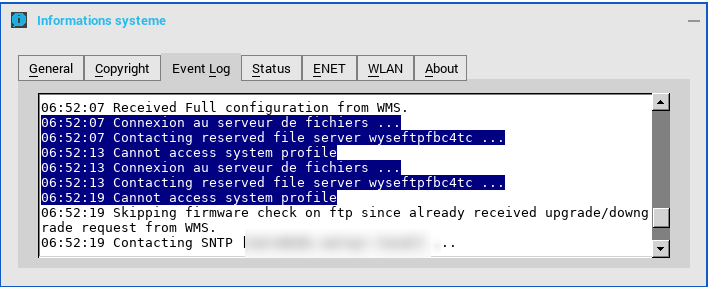
How did you configure the ftp server locally?
CG
Finally, i installed IIS on the WMS server. And everything works fine if I leave the FTP in anonymous. As soon as I put a login password password, the wyse blocks on a login request. from a client (filezilla), this login password works well
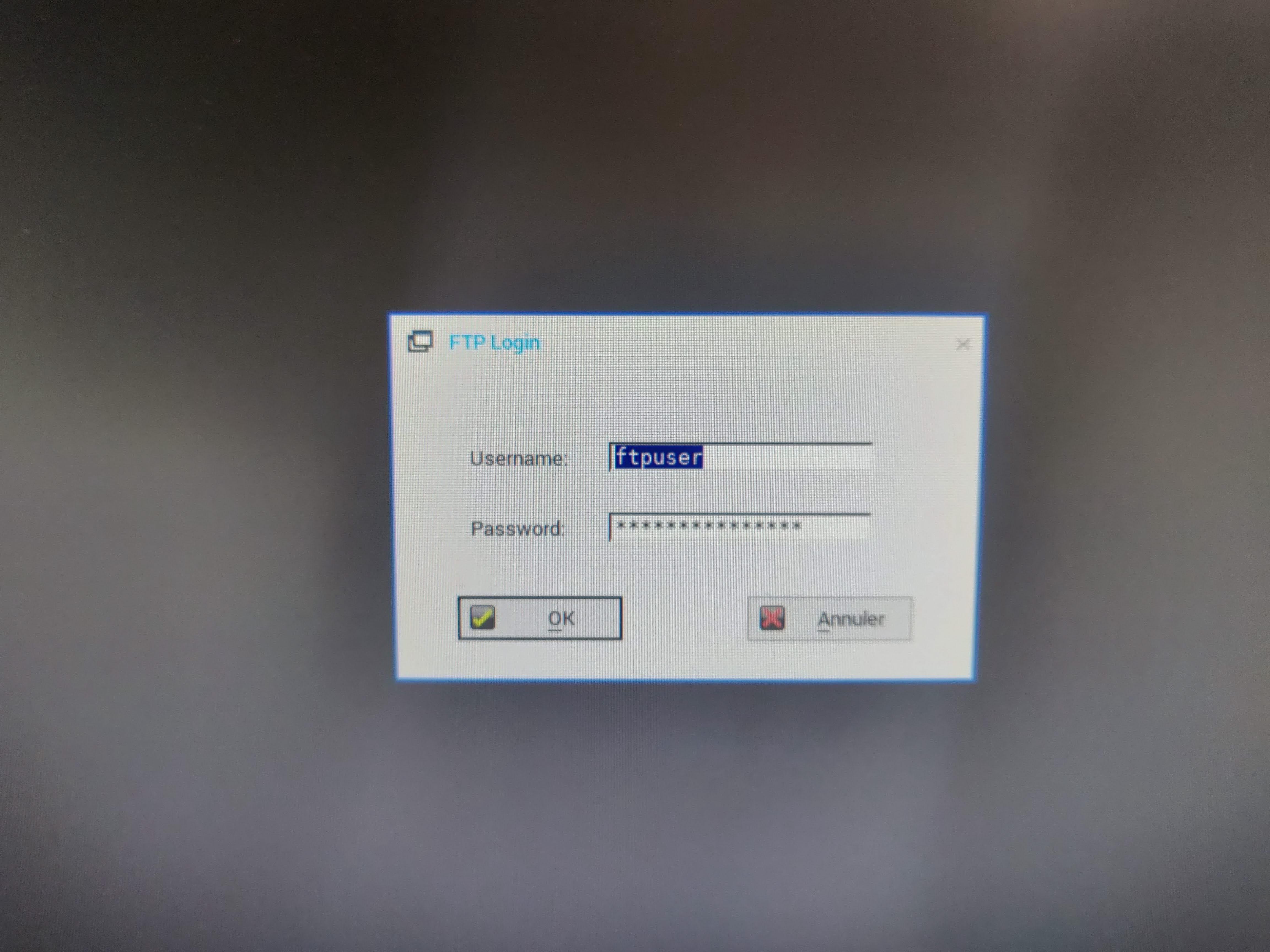
And what have you configured locally on the client when it comes to Fileserver settings?
CG
finally, even in anonymous access to FTP does not work. I also tried in HTTP, same result
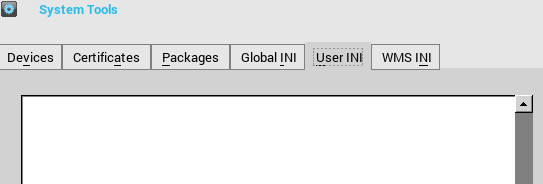
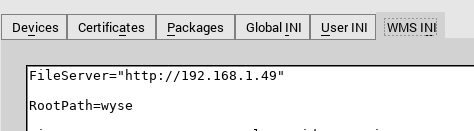
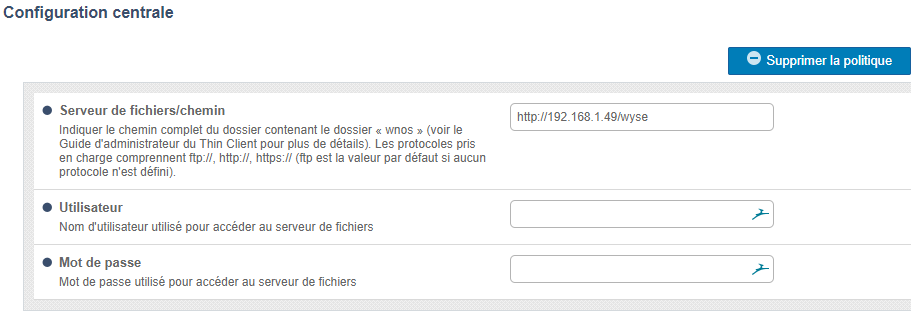
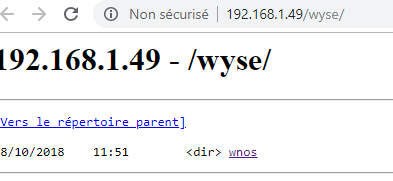
In the Wnos directory, there is a [username].ini with :
VDIBroker=https://server.xxx.local AutoConnectList=rds_2k16
ConnectionBroker=Microsoft RDCollections=rds_2k16
SignOn=Yes
All configuration is done in WMS. There is nothing in DHCP or DNS.
In the wnos folder you have to place the username.ini file in a subfolder called INI.
CG
| Cookie | Duration | Description |
|---|---|---|
| cookielawinfo-checkbox-analytics | 11 months | This cookie is set by GDPR Cookie Consent plugin. The cookie is used to store the user consent for the cookies in the category "Analytics". |
| cookielawinfo-checkbox-functional | 11 months | The cookie is set by GDPR cookie consent to record the user consent for the cookies in the category "Functional". |
| cookielawinfo-checkbox-necessary | 11 months | This cookie is set by GDPR Cookie Consent plugin. The cookies is used to store the user consent for the cookies in the category "Necessary". |
| cookielawinfo-checkbox-others | 11 months | This cookie is set by GDPR Cookie Consent plugin. The cookie is used to store the user consent for the cookies in the category "Other. |
| cookielawinfo-checkbox-performance | 11 months | This cookie is set by GDPR Cookie Consent plugin. The cookie is used to store the user consent for the cookies in the category "Performance". |
| viewed_cookie_policy | 11 months | The cookie is set by the GDPR Cookie Consent plugin and is used to store whether or not user has consented to the use of cookies. It does not store any personal data. |