- This topic has 7 replies, 2 voices, and was last updated 4 years, 6 months ago by .
Viewing 8 posts - 1 through 8 (of 8 total)
Viewing 8 posts - 1 through 8 (of 8 total)
- You must be logged in to reply to this topic.
Tagged: XenApp 7.15; graphics; ThinOs
Have some problems with XenApp 7.15 on Session reconnect. Problems occur with Wyse 3040 ThinOs 8.6_027 (but had the problem before upgrading firmware too).
On reconnect from a thinclient with another graphic-resolution the whole screen is destroyed. See the image below.
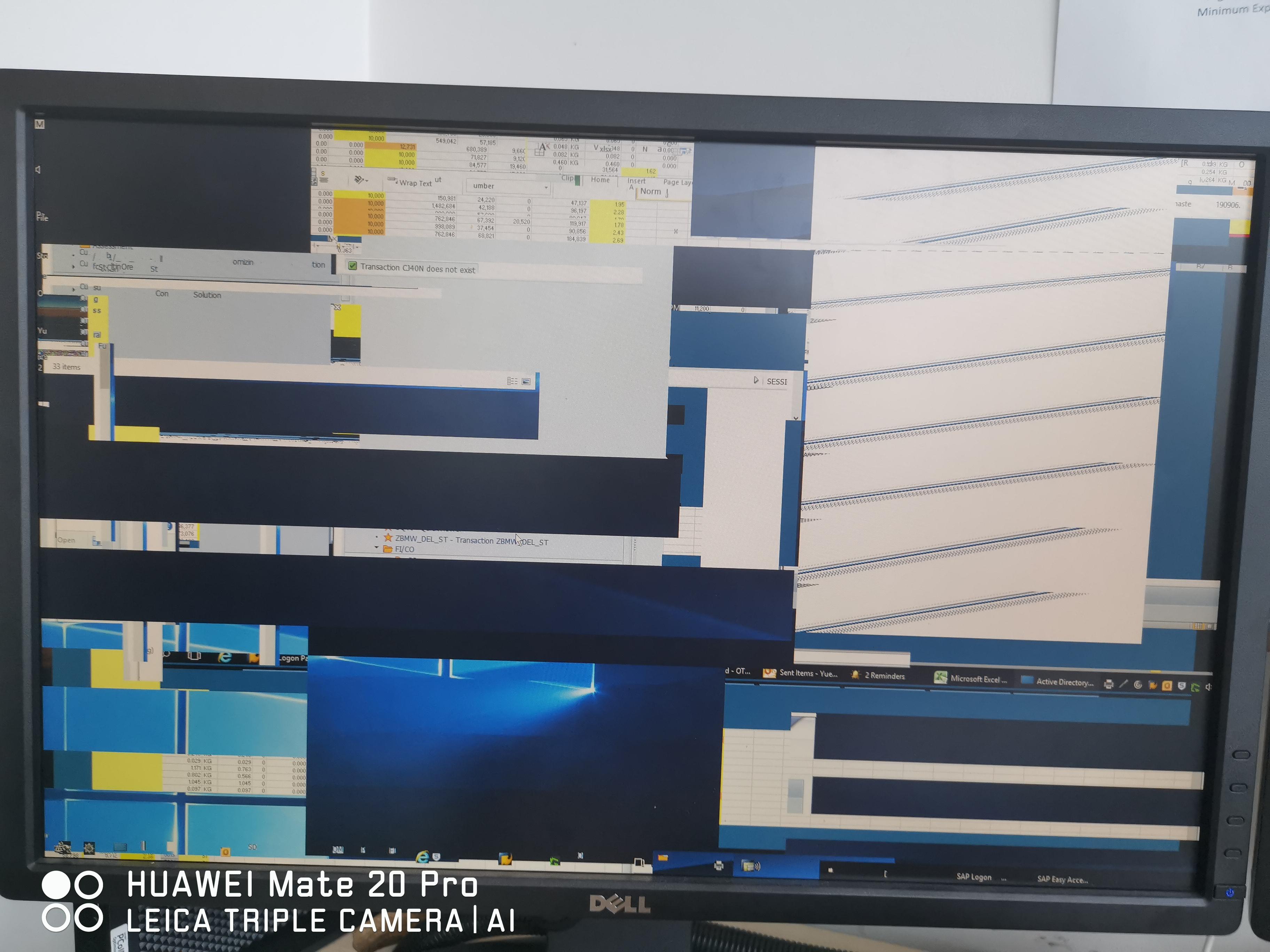
Until now it looks to happen only in remote locations (latency > 150ms). But not shure if this is really the case.
Does anyone have suggestions where to look for?
Can you post your config?
CG
???
CG
wnos.ini at https://pastebin.com/DG4xGmbm
(There was a problem posting the link, if I use the link feature in the message)
Have you tried to play with
OffScreen=yes DefaultColor=2
?
CG
Do you have more information for those settings. Can not find any “understandable” description of what these settings do. Since the error occurs only sporadically, if we want any solution i think we have to set it on many clients. For that i need to know what the settings do to assess the risk.
I do not have any information about Offscreen. But, Defaultcolor has the values 0,1 or 2. These represent 0 = 256, 1 = High Color and 2 = True Color.
CG
| Cookie | Duration | Description |
|---|---|---|
| cookielawinfo-checkbox-analytics | 11 months | This cookie is set by GDPR Cookie Consent plugin. The cookie is used to store the user consent for the cookies in the category "Analytics". |
| cookielawinfo-checkbox-functional | 11 months | The cookie is set by GDPR cookie consent to record the user consent for the cookies in the category "Functional". |
| cookielawinfo-checkbox-necessary | 11 months | This cookie is set by GDPR Cookie Consent plugin. The cookies is used to store the user consent for the cookies in the category "Necessary". |
| cookielawinfo-checkbox-others | 11 months | This cookie is set by GDPR Cookie Consent plugin. The cookie is used to store the user consent for the cookies in the category "Other. |
| cookielawinfo-checkbox-performance | 11 months | This cookie is set by GDPR Cookie Consent plugin. The cookie is used to store the user consent for the cookies in the category "Performance". |
| viewed_cookie_policy | 11 months | The cookie is set by the GDPR Cookie Consent plugin and is used to store whether or not user has consented to the use of cookies. It does not store any personal data. |