Tagged: 8.6_013 GSOD
- This topic has 17 replies, 6 voices, and was last updated 5 years ago by
 ConfGen.
ConfGen.
-
AuthorPosts
-
March 22, 2019 at 2:40 pm #49373
Our standard deployment currently is 5010s across our enterprise. We’re moving to the 5070s as of just the past few weeks. Our standard firmware for the 5010s is 8.5_017, which seems very stable for us. Upon testing the 5070s, I put them at 8.6_013. To keep firmware in line, I started to test 8.6_013 on the 5010s as well. On a wireless test unit I have, twice in about a week, I received a Gray Screen of Death error (see below). It requires more testing, but, I don’t seem to get it on a wired unit, but I also need to test further the 5070s on wireless to make sure this doesn’t happen.
No specific action can cause this. We actually have this terminal idle 95% of the time, only to come in to find it in this state. It’s reporting to WMS, getting our standard wireless config that is out in the prod environment working fine.
Is anyone aware of any know wireless bugs with 8.6_013? Overall or specifically to the 5010 would be helpful to know. I have also opened a support case with Dell.
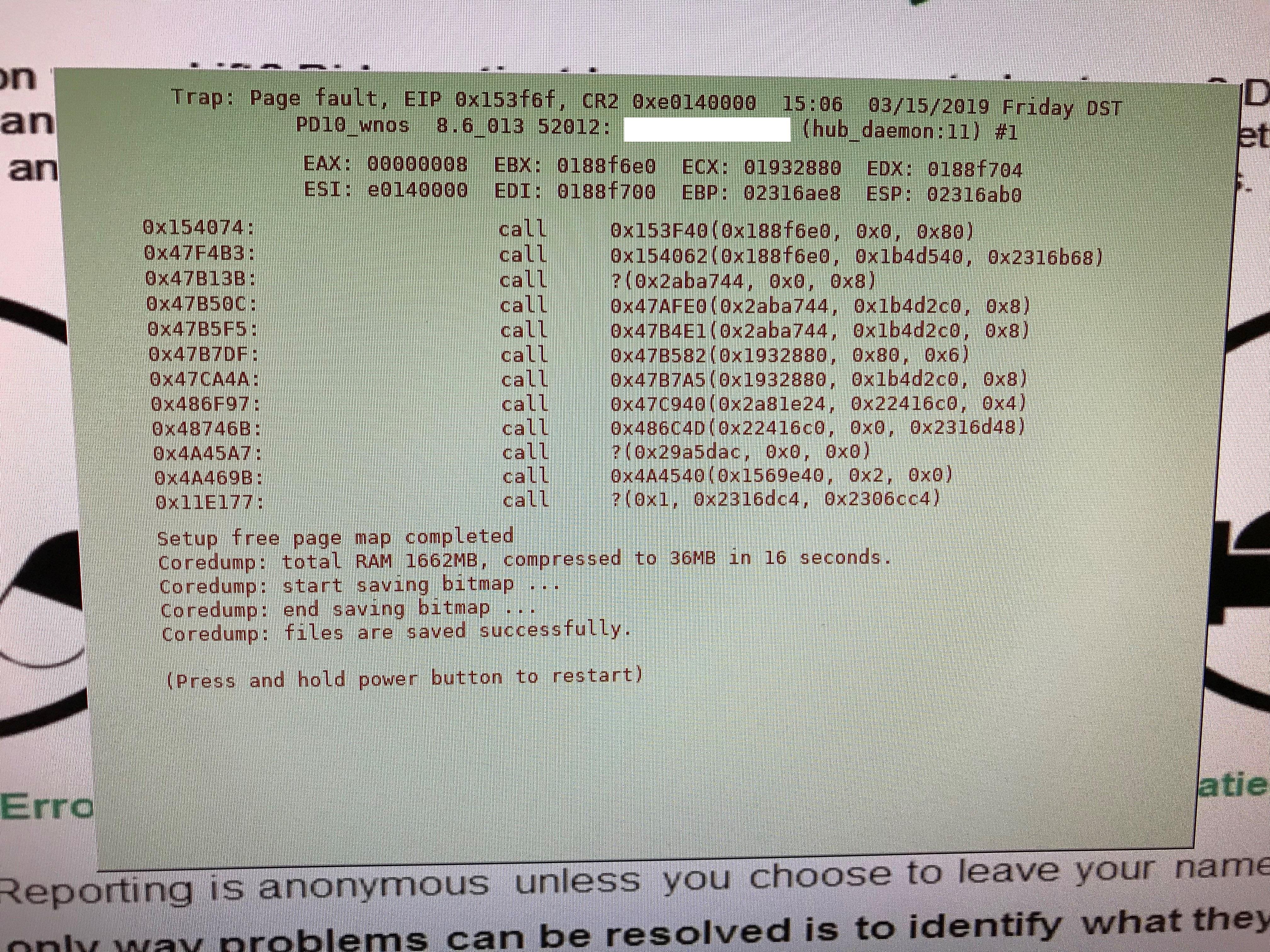
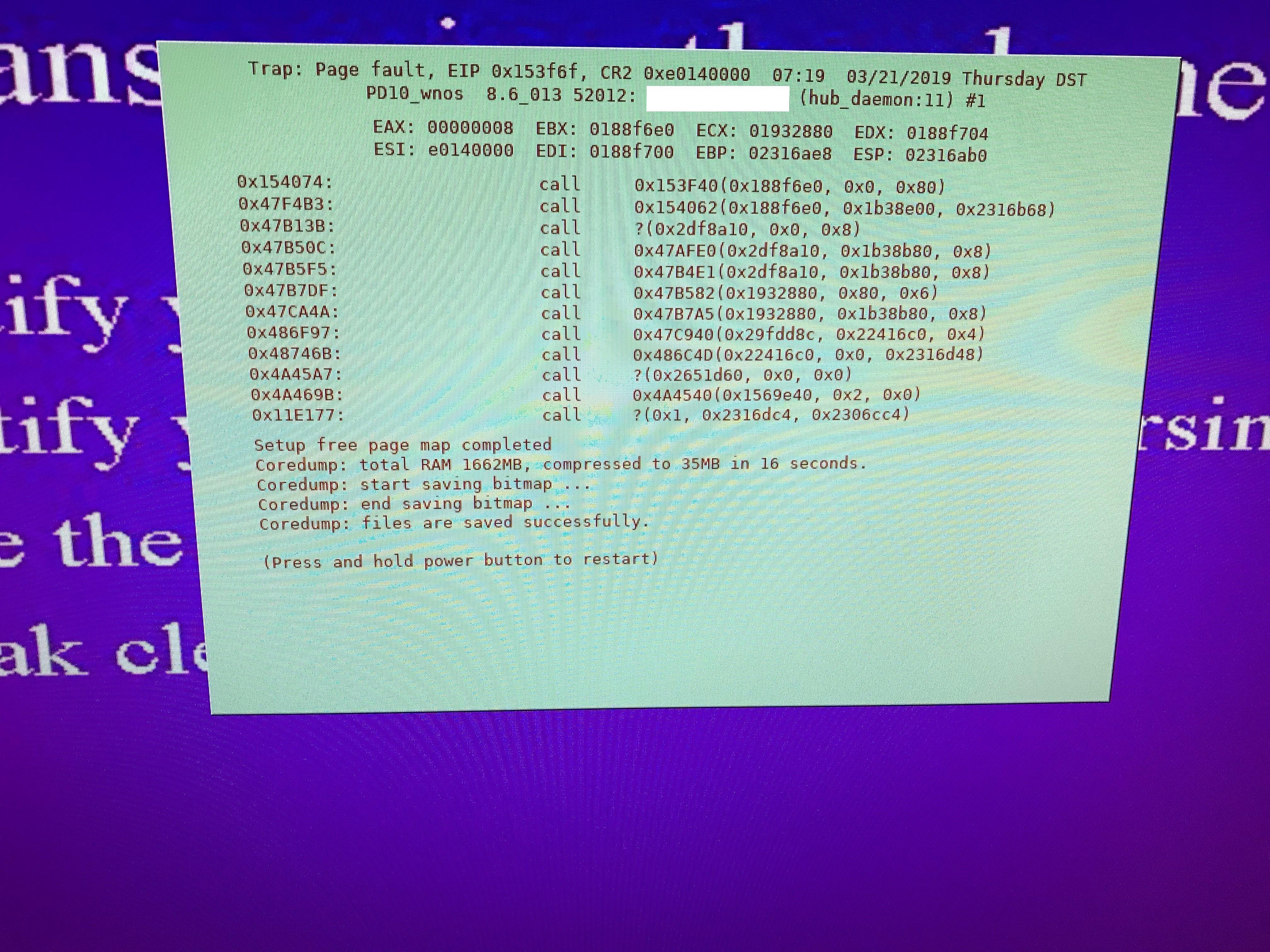 March 25, 2019 at 4:03 pm #49384
March 25, 2019 at 4:03 pm #49384Hi,
i got a similar issue with the Dell 3040 Thin Clients and ThinOS Version 8.6_013.
When using a DDC monitor configuration (two screens) i got also the GSOD.
I figured out that this was related to the second monitor. After disconnecting this one the System was working.
I also see several other Display related issues with DDC configurations. I have received a Preversion 8.6_015 which solved the issue with the second monitor but still screen configuration with DDC is different to the 8.15 versions…
March 26, 2019 at 4:24 pm #49392We have the exact error message (hub_daeomon) on 8.6 and 8.5_24. Also have a case with Dell. Attempting to do persistent log capture at the moment to upload to Dell. It is happening with and without the TCs being in use – random…
March 27, 2019 at 12:35 pm #49404Is anyone familiar with how to capture the core dump? Support asked us to leave a thumb drive in the terminal until the fault happened. Once it did, the core dump should transfer to the thumb drive. The fault happened, but, I don’t see the core dump completing. Support said something about hitting the power button, but, that did nothing either.
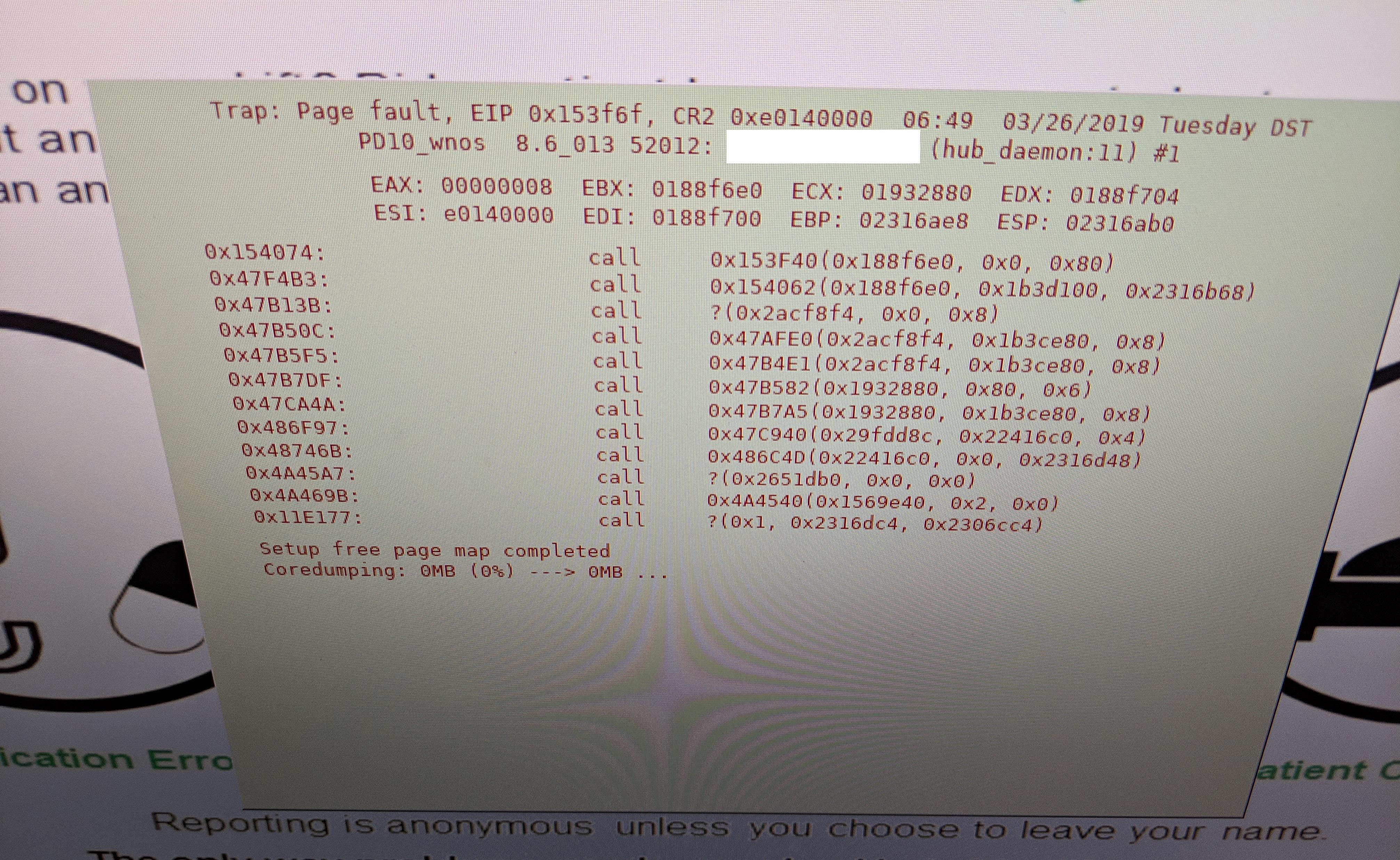 March 27, 2019 at 1:17 pm #49408
March 27, 2019 at 1:17 pm #49408HI,
i have been able to capture the core dump. Have you prepared a USB drive like necessary (FAT32 formated)? You need to change the target for saving the dumps.
1. Plugin the USB drive
2. Log in with Administrator mode to you TC and choose from start menu “troubleshooting”
3. On General choose USB Target.
4. On Capture Tab select on all items “Persistent” leave with OK
5. Reproduce the error keep the usb drive inserted.
6. Shutdown the TC after a power on dumbs will be written if not down after the gsod
(due to my experience)
BR JK
March 28, 2019 at 7:26 pm #49416Update: I actually ended up getting the trap error on a wired terminal as well. So the wireless theory is out the window. Support is reviewing core dumps now. One suggestion they made was to add “Device=Bluetooth Disable=yes” to our config. They did not say Bluetooth being disabled was an outright fix for this issue, but to attempt it in a troubleshooting manner. Waiting on further updates.
March 28, 2019 at 7:34 pm #49417Although ours have wifi capability we are using wired connectivity and we are seeing the core dump so I’d agree with you that wifi as a suspect is out.
We also have 5040 All In Ones and not dual monitors so I have my doubts about dual monitor setups being the culprit too. A coworker managed to send persistent log captures + core dumps to Dell so now we are waiting on them to review…
March 29, 2019 at 9:25 am #49418Hi guys,
i’ve got a new preview firmware which improves the situation but not finally solved it. I got the gsod after changing the group (policy) membership of a Thin Client. The main difference of the policies is the display configuration. So my feeling is the issue is related to the display configuration and changes applied to the thin clients.
I got also the information that there have been major changes in 8.6. concerning the display configuration / setup which have been integrated due to new AMD graphic chips and their possiblity to use up to 6 displays.
So I guess that all this issues are related to this new implementations for the new AMD graphic chips.
April 3, 2019 at 6:13 pm #49451We are running 2,000+ Dell 5040 ThinOS 8.6_013 and have the random Core Dump (GSOD) issue. My Core Dump says “MSG Daemon” instead…not sure if it’s the same issue. It does happen on both wired and wireless devices.
I see 8.6_015 on Dell’s Support site…but their Support site is a mess. It does not show all of the downloads for ThinOS devices. Ever since they moved from Digital Locker, it’s been a mess.
April 3, 2019 at 6:32 pm #49453Wow 2000+! 🙂 May I ask what industry?
The 8.6_15 on the Dell website is not one you could push via WMS unfortunately…need to use the usb method and the dell wyse usb imaging tool. I am sure eventually they’ll publish an image that could be pushed via WMS…
April 3, 2019 at 7:01 pm #49456I feel your pain. Healthcare here as well – not inpatient but ambulatory – clinics + residency programs. Have 5040s in patient exam rooms at 9 locations. Random GSODs with 8.6 and 8.5_24.
April 3, 2019 at 7:12 pm #49457Have you added the “Device=Bluetooth Disable=yes” as suggested by Edward above? Maybe it will help…
April 3, 2019 at 7:25 pm #49458We have seen a relief disabling the Bluetooth, as I listed above. Support, at least in my instance, seems to be aware of an issue, hence the suggestion for disabling Bluetooth. They also stated 8.6_017 should be out this week, resolving my issues.
Not positive this crosses all the issues everyone else has seen, but, I wouldn’t be shocked if it’s related. For us: wired/wireless 5010 devices on 8.6_013. 5070 devices did not seem to get it.
April 4, 2019 at 6:40 pm #49468Here’s an example of the two GSOD that we are seeing with 8.6_013.
One is wireless, the other with our Tap-Reader (RFIDeas). The “rfideas poll” trap is about 90% of our GSOD.
Dell Support said there are a few cases similar, one being an Imprivata bug. I’ll let you guys know what our Support ticket turns up….
April 4, 2019 at 8:10 pm #49469Ouch…we are looking at implementing 2FA with Imprivata by the end of the year. Will have to test thoroughly. Our 5040s also have wi-fi but currently are all using wired networking. I am guessing you use the wi-fi on devices on medical carts…aka COWs :).
Since we don’t use the wi-fi or have badge/fingerprint readers we are only seeing the hub_daemon message…
-
AuthorPosts
- You must be logged in to reply to this topic.